Figma Mirror
What is Figma Mirror?
Figma Mirror is a mobile app that allows you to preview and comment your Figma designs on your phone or tablet.
It syncs in real time with your Figma project, enabling you to see how your designs will look and behave on actual devices.
Download Links
Figma iOS app
Figma Android app
Mirror in the browser
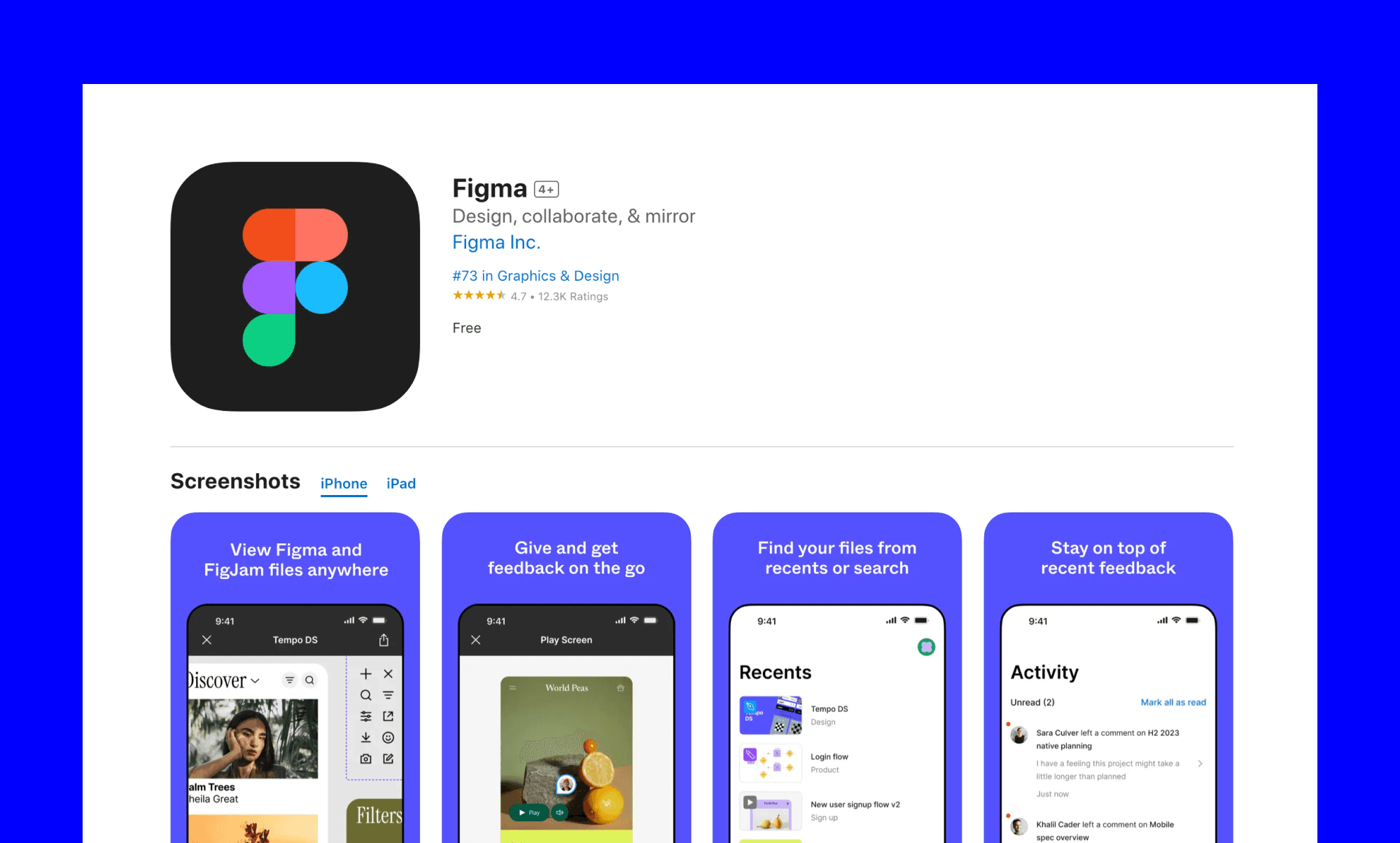
Benefits of Using Figma Mirror
Real-Time Preview
Figma Mirror provides real-time previews of your designs. As you make changes in Figma, those updates are instantly reflected on your mobile device, allowing you to see the immediate impact and make informed design decisions.
Accurate Device Simulation
By viewing your designs on actual devices, you get a more accurate representation of how they will appear to users. This helps you catch any issues with layout, typography, or interaction that might not be obvious on a desktop screen.
Enhanced User Testing
Figma Mirror allows you to conduct more effective user testing. You can share your mobile device with testers to gather feedback on the design's usability and functionality, ensuring a better user experience.
Streamlined Design Workflow
Using Figma Mirror streamlines your design workflow. You can quickly comment on your designs, making adjustments on the fly and seeing the results instantly, which saves time and improves the overall design quality.