Background
Properties
Background
Properties
Edit screenshot
Generate beautiful sharable images from your screenshots. Add a background image, change the corner radius, and zoom.
Generate beautiful sharable images from your screenshots. Add a background image, change the corner radius, and zoom.
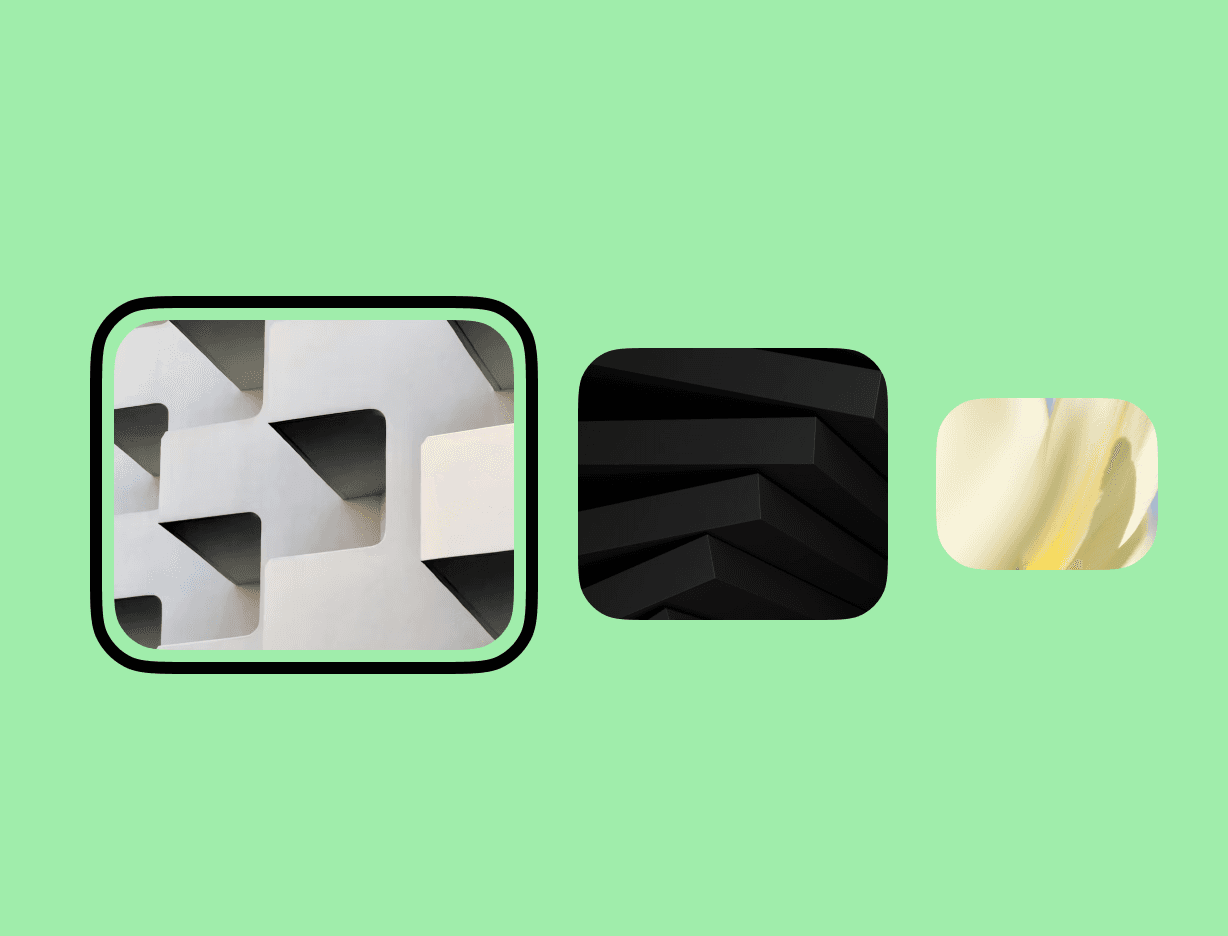
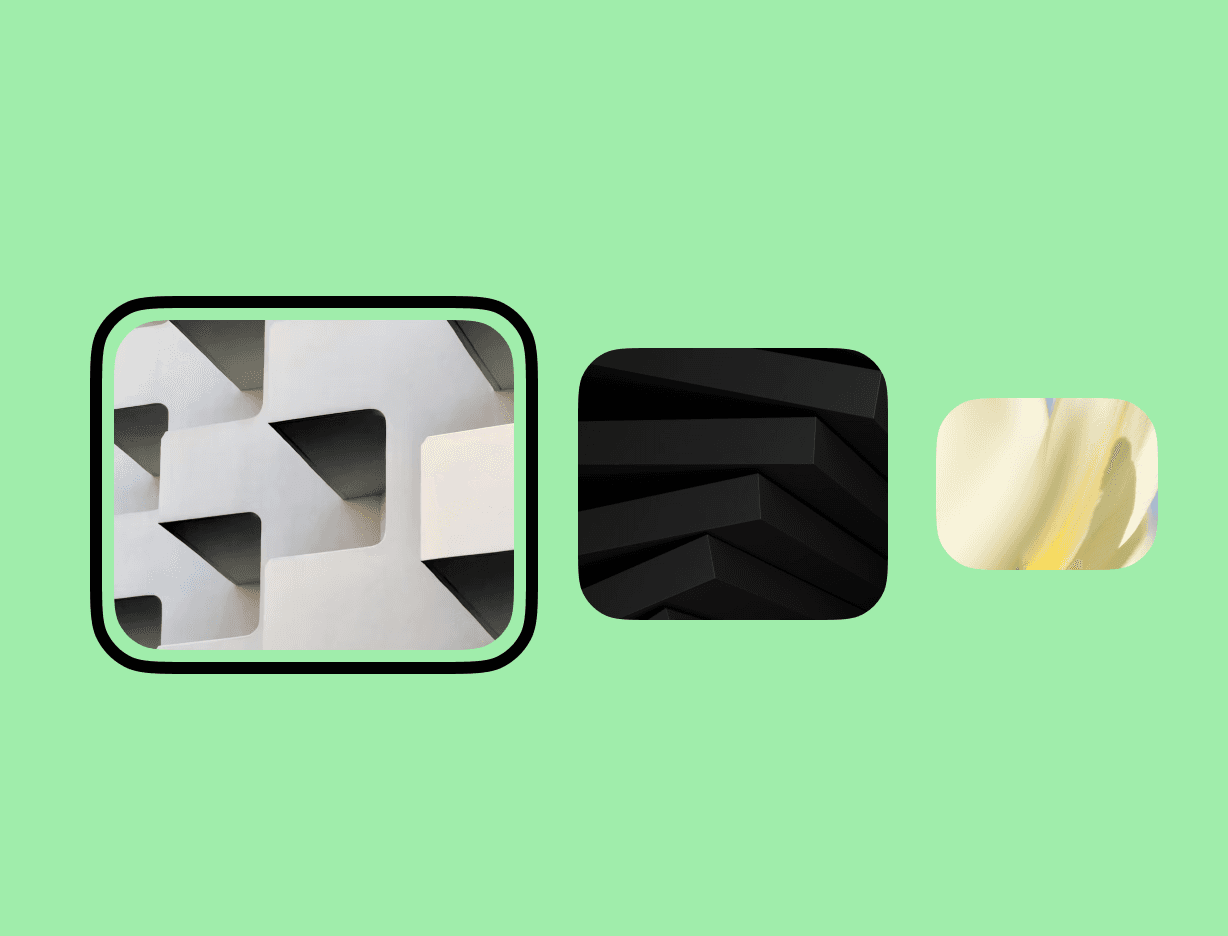
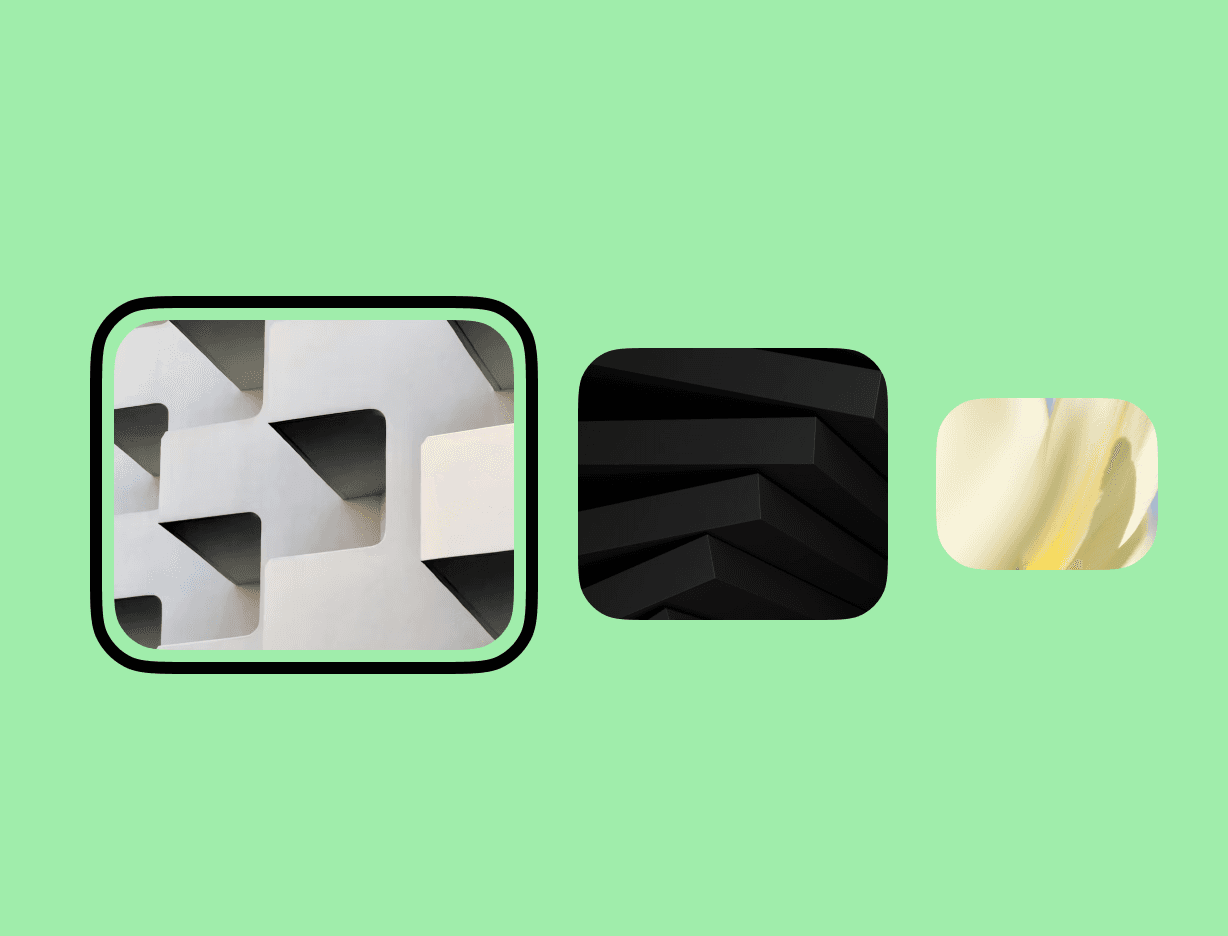
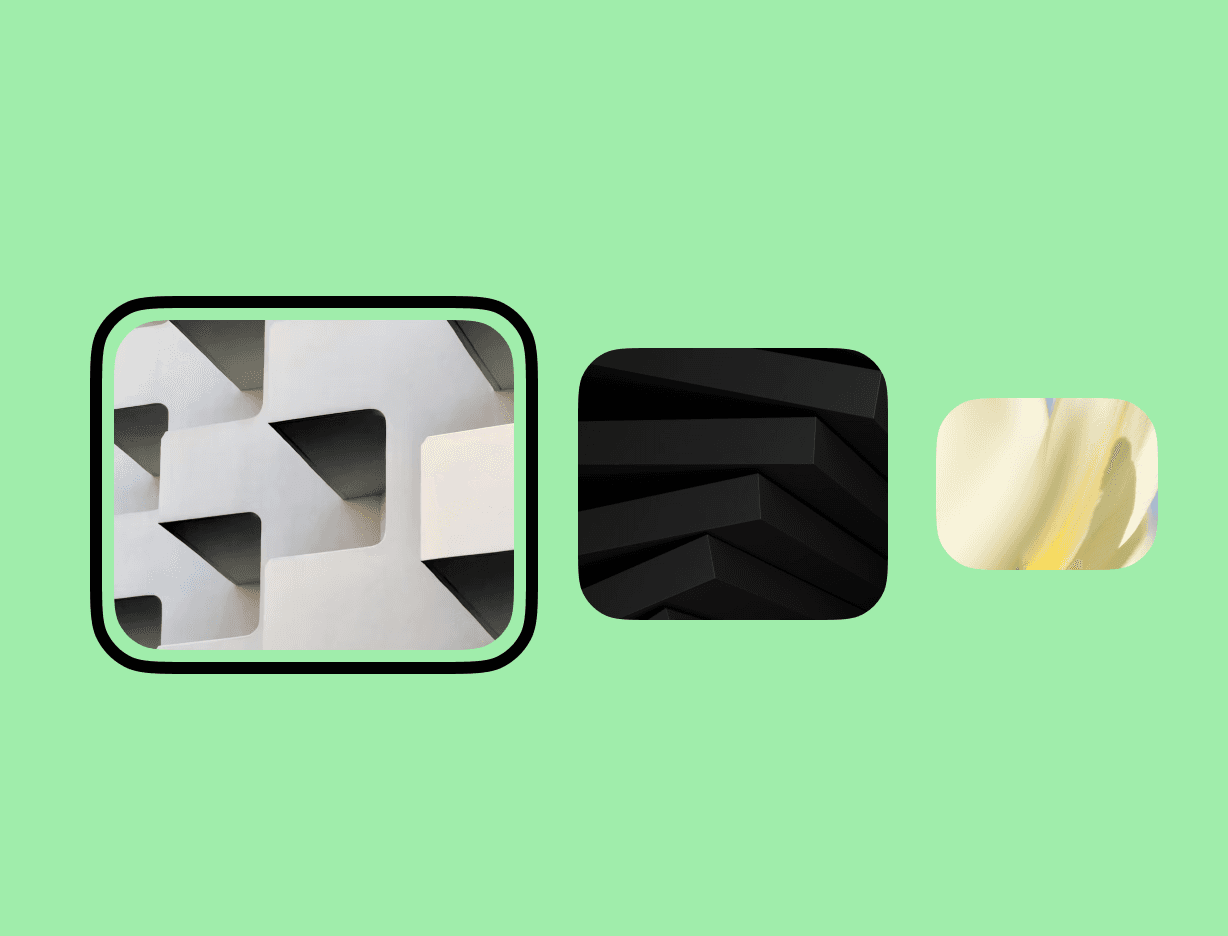
Add background
Add background
Add background
Select from hand-picked abstract background images that will make your screenshot look more professional. Or upload your own background!
Select from hand-picked abstract background images that will make your screenshot look more professional. Or upload your own background!
Zoom and change corners
Zoom and change corners
Zoom and change corners
Modify the screenshot by changing the size, and radius of the corners.
Modify the screenshot by changing the size, and radius of the corners.
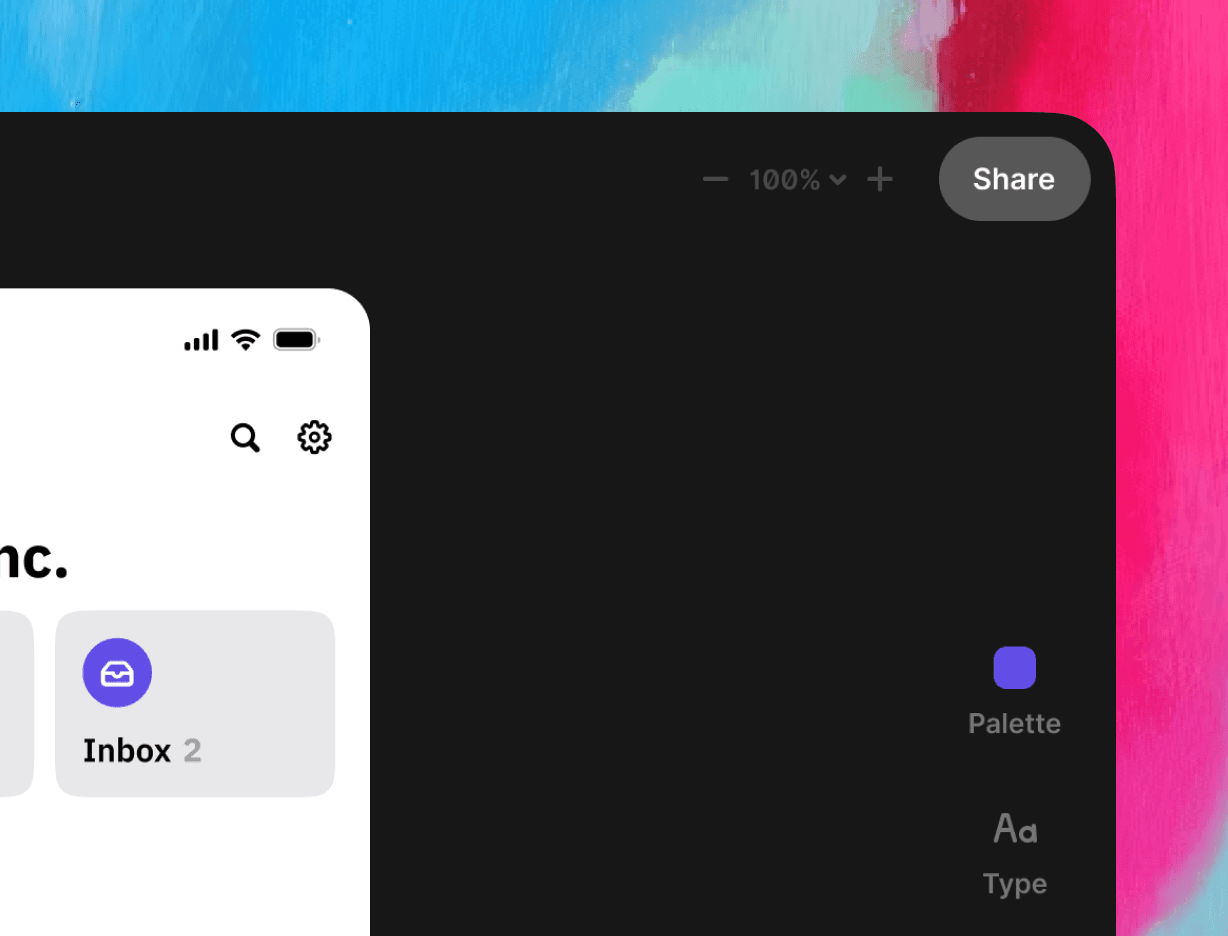
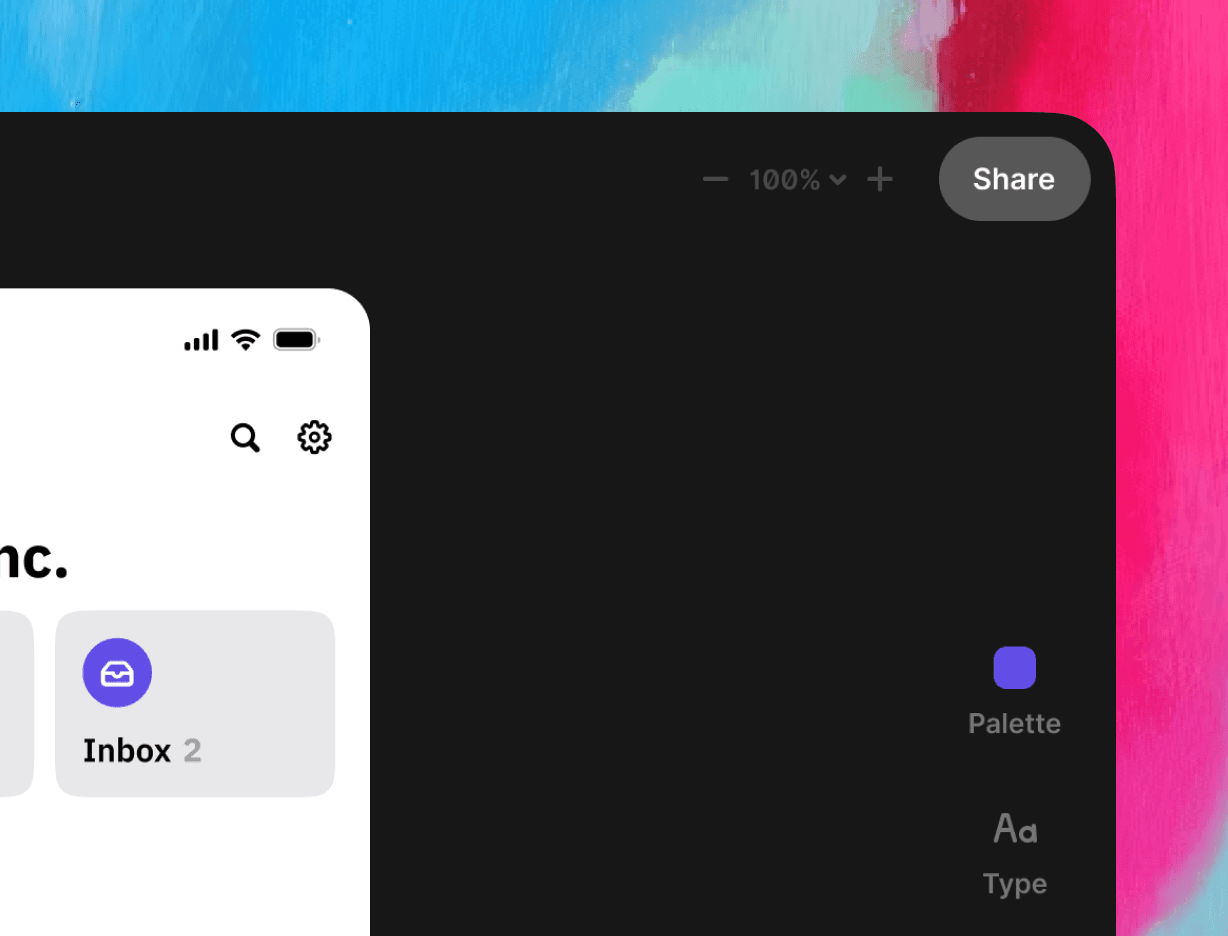
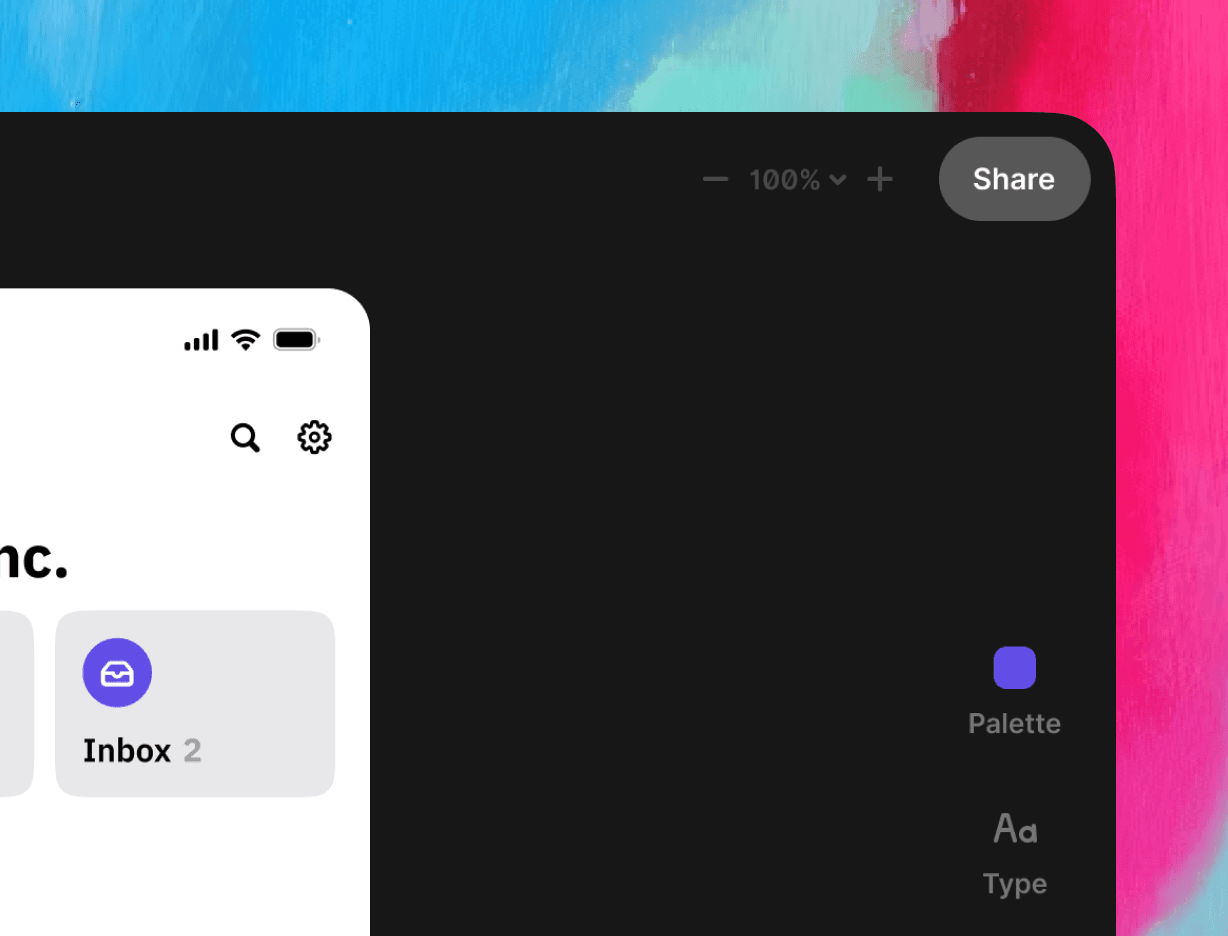
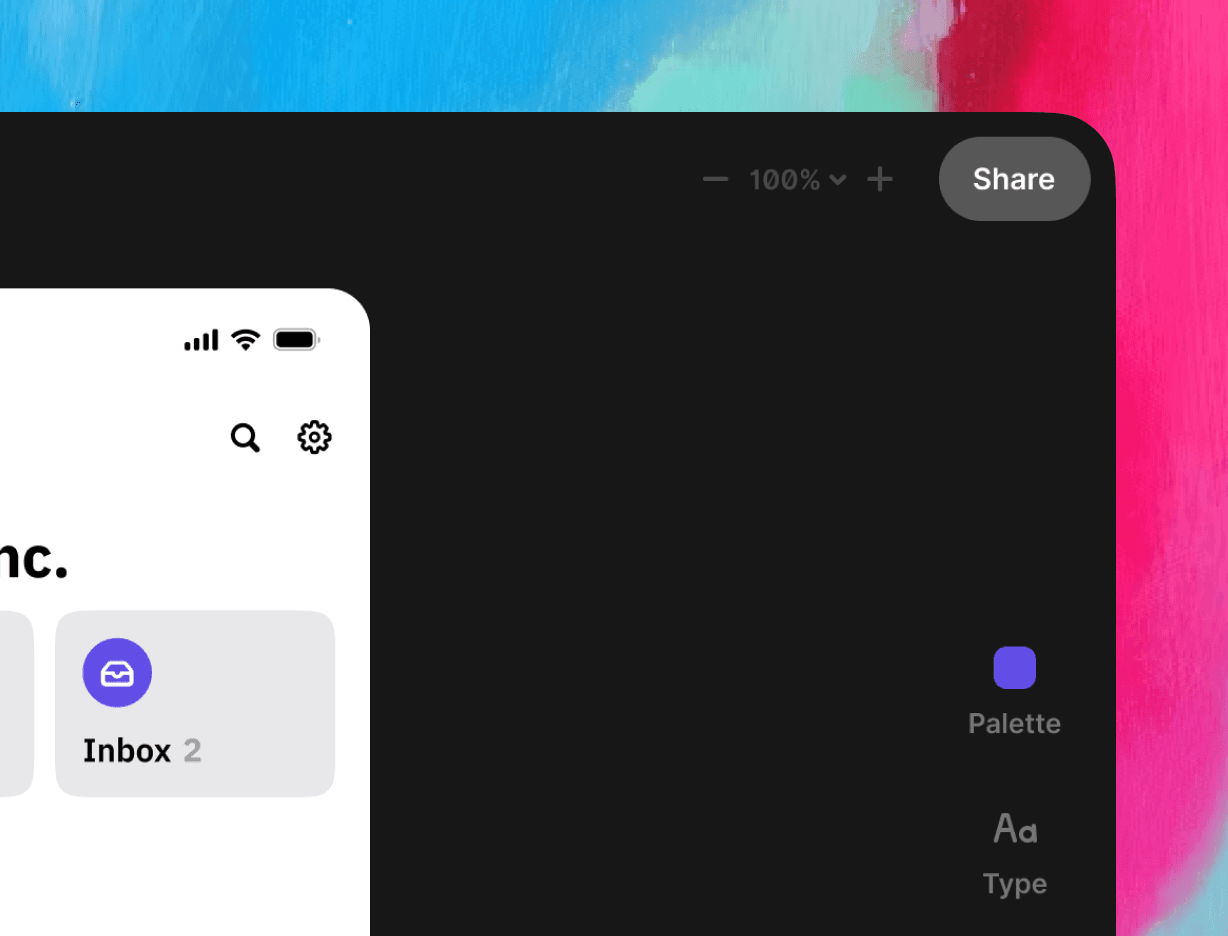
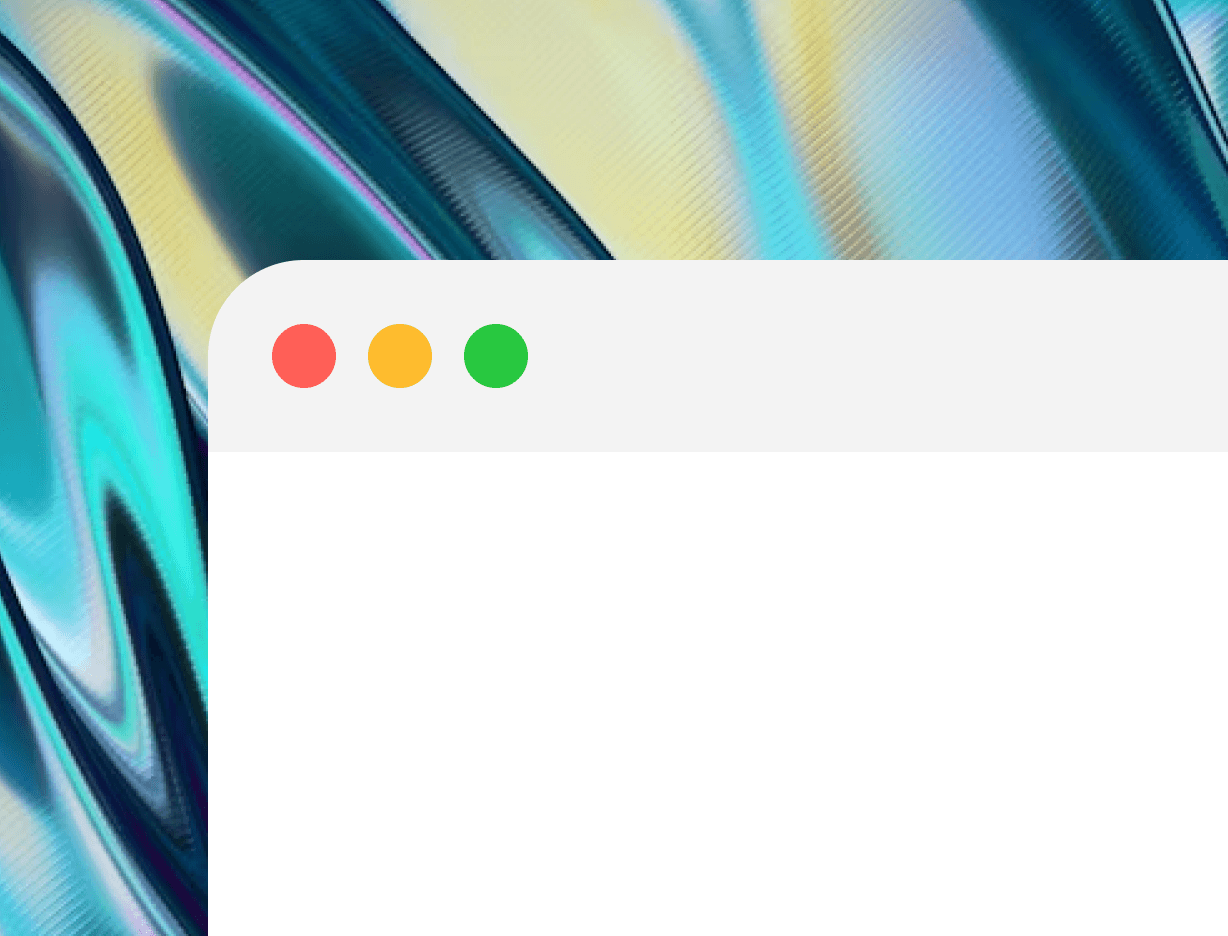
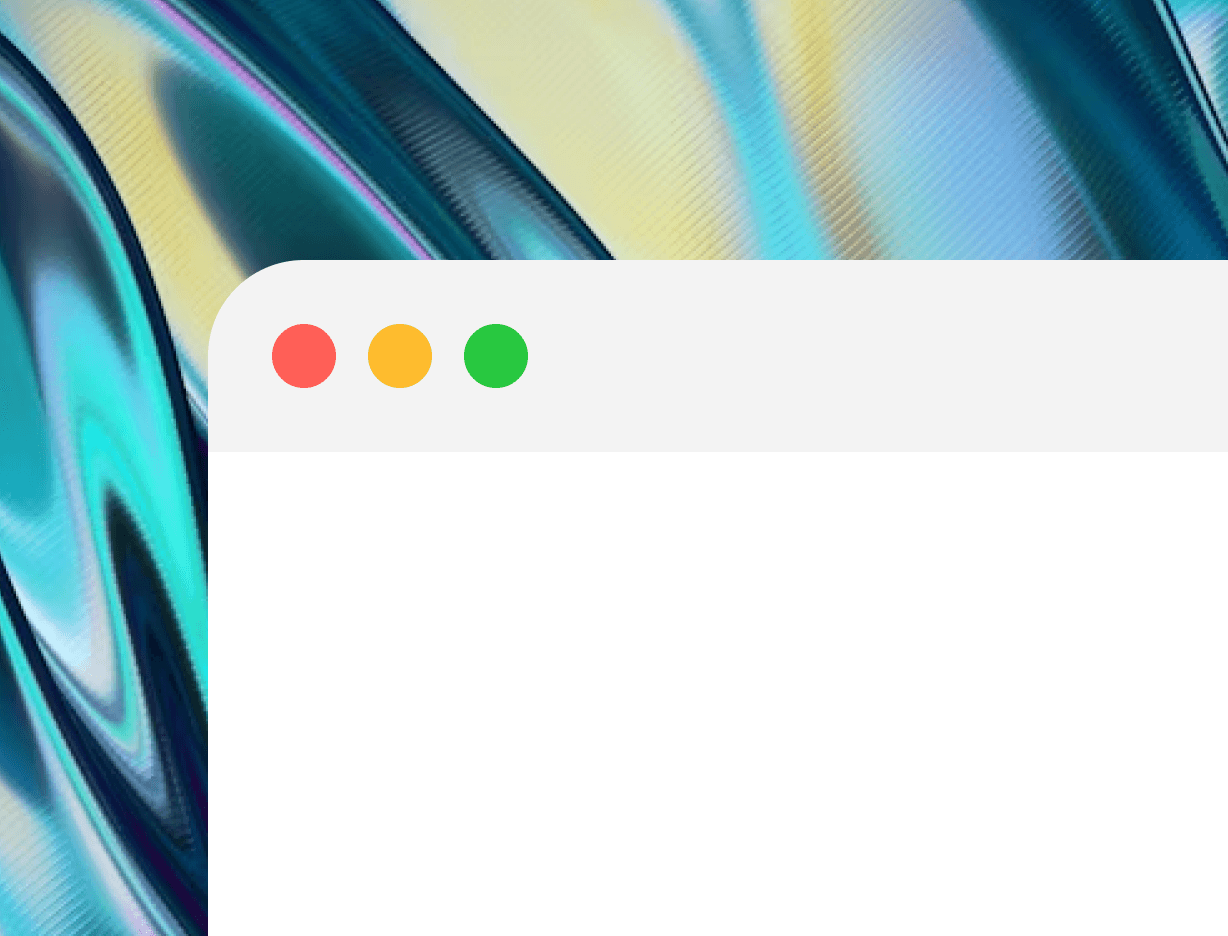
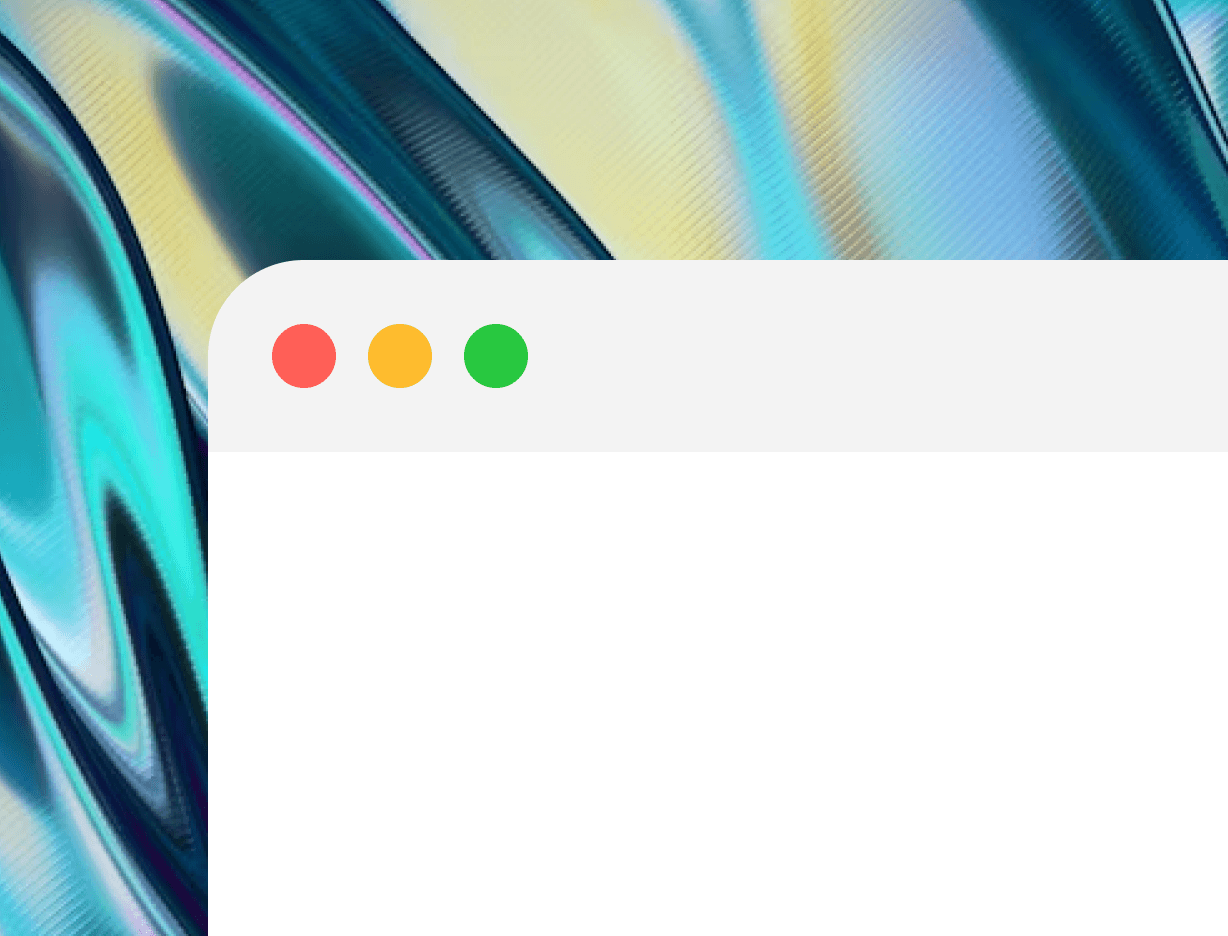
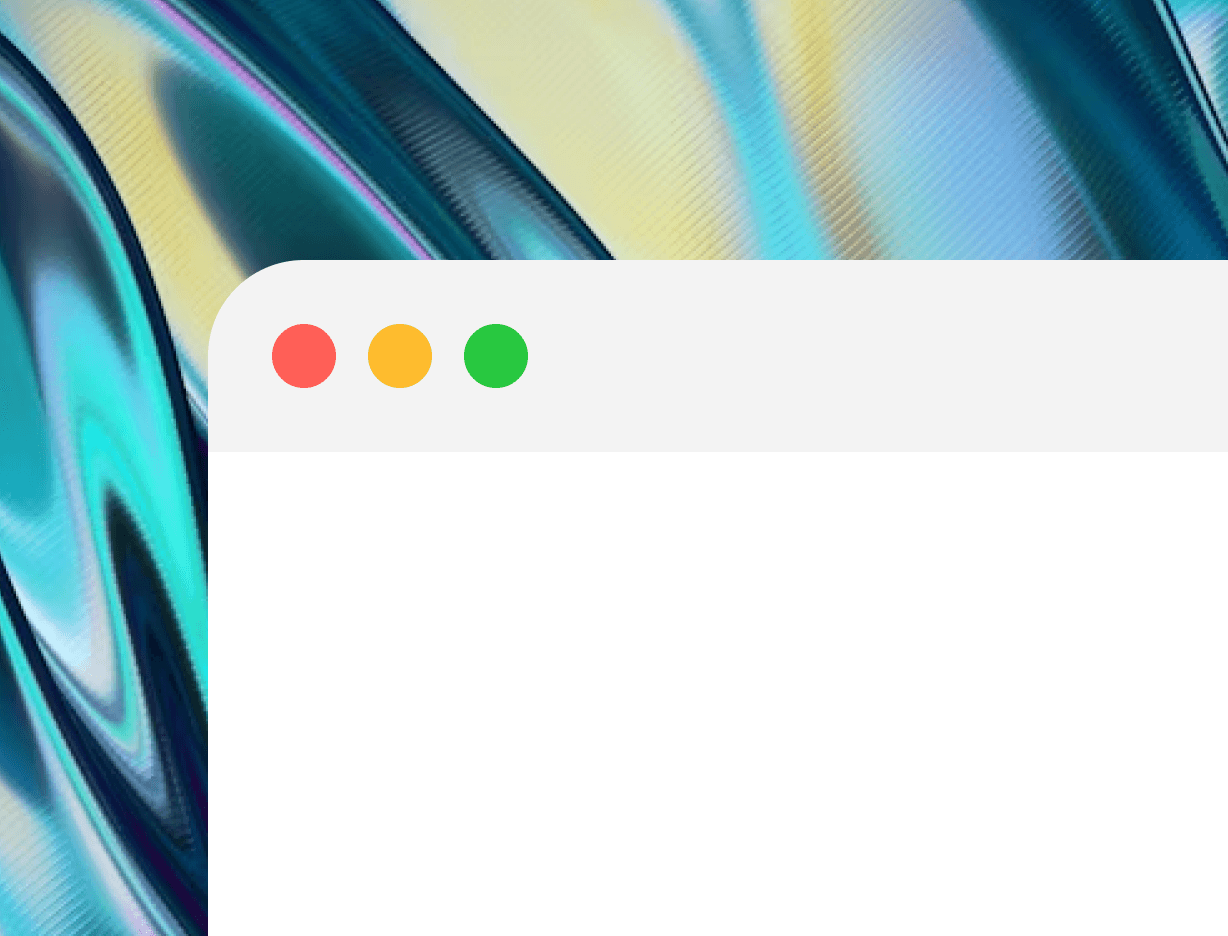
Add window frame
Add window frame
Add window frame
Make the image look like a real screenshot by adding a window or browser frame.
Make the image look like a real screenshot by adding a window or browser frame.
Export in a desired aspect ratio
Export in a desired aspect ratio
Export in a desired aspect ratio
Select from different aspect ratios, from 1:1 square to common 16:9 screen size.
Select from different aspect ratios, from 1:1 square to common 16:9 screen size.
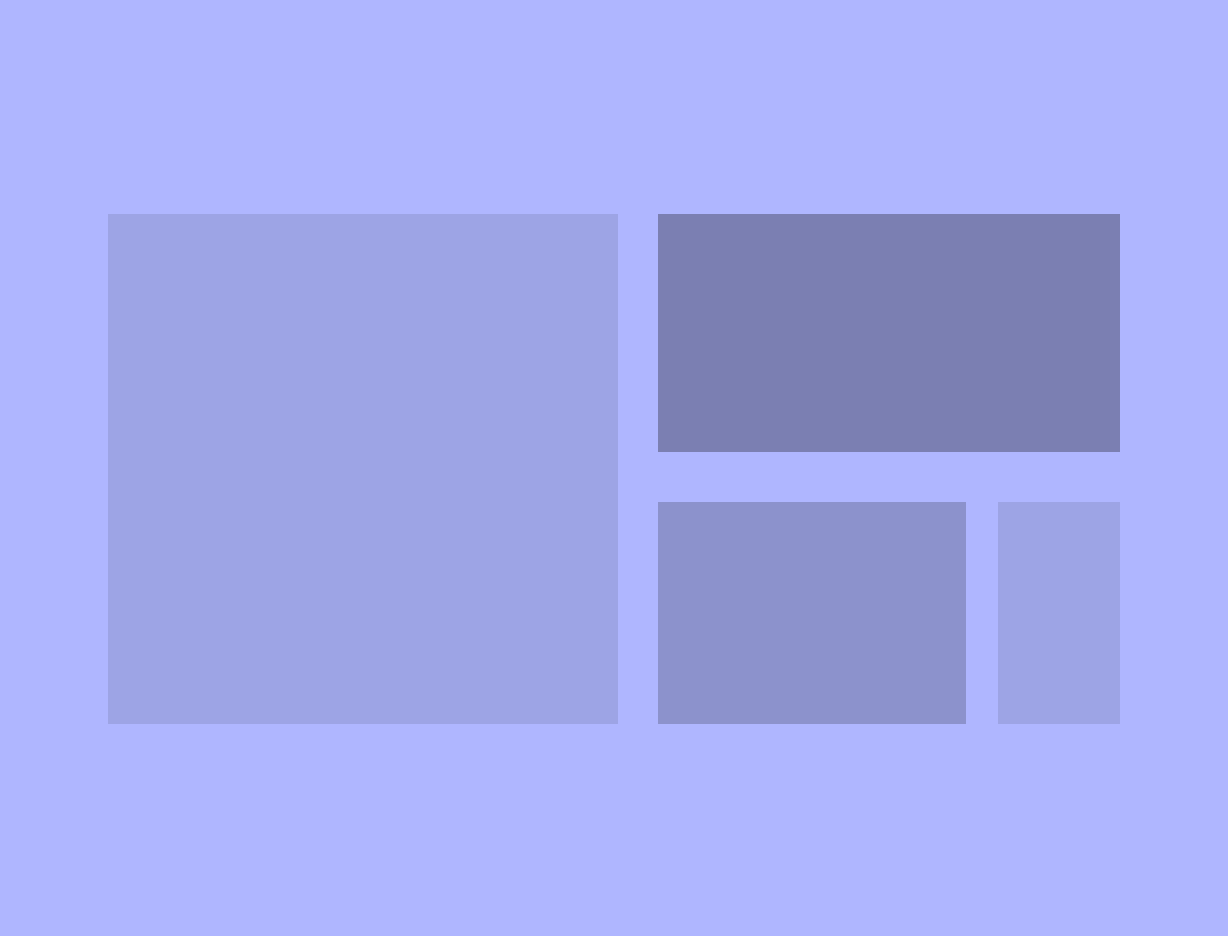
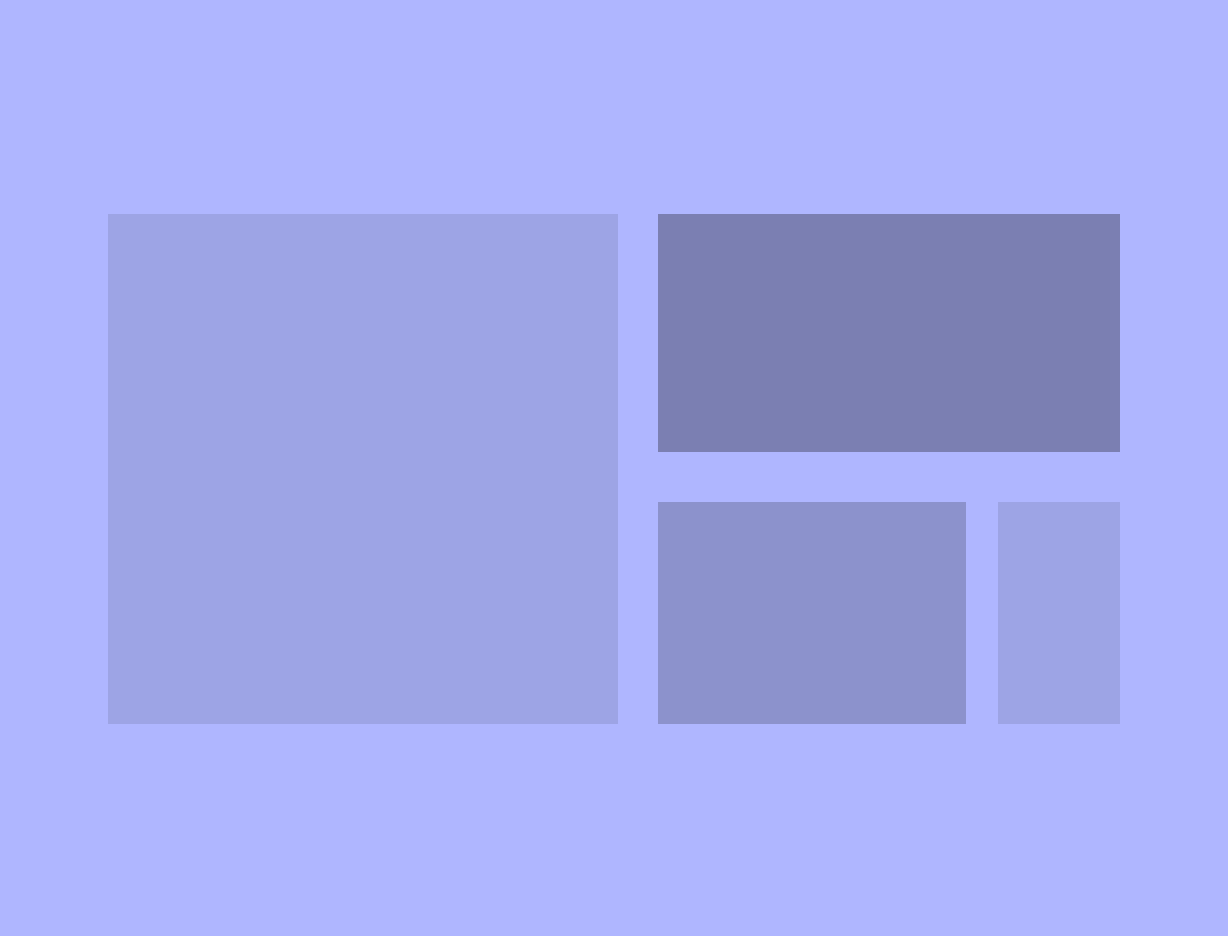
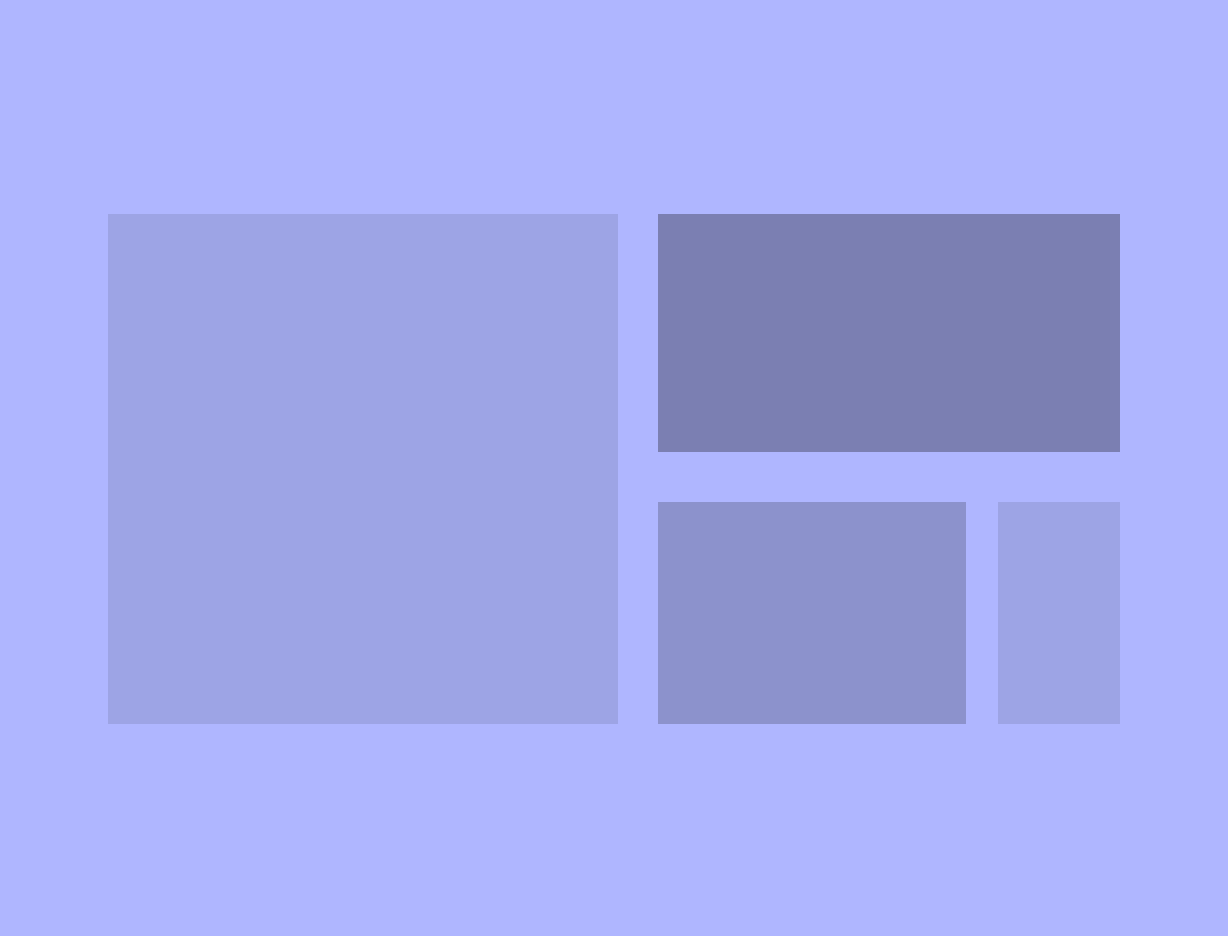
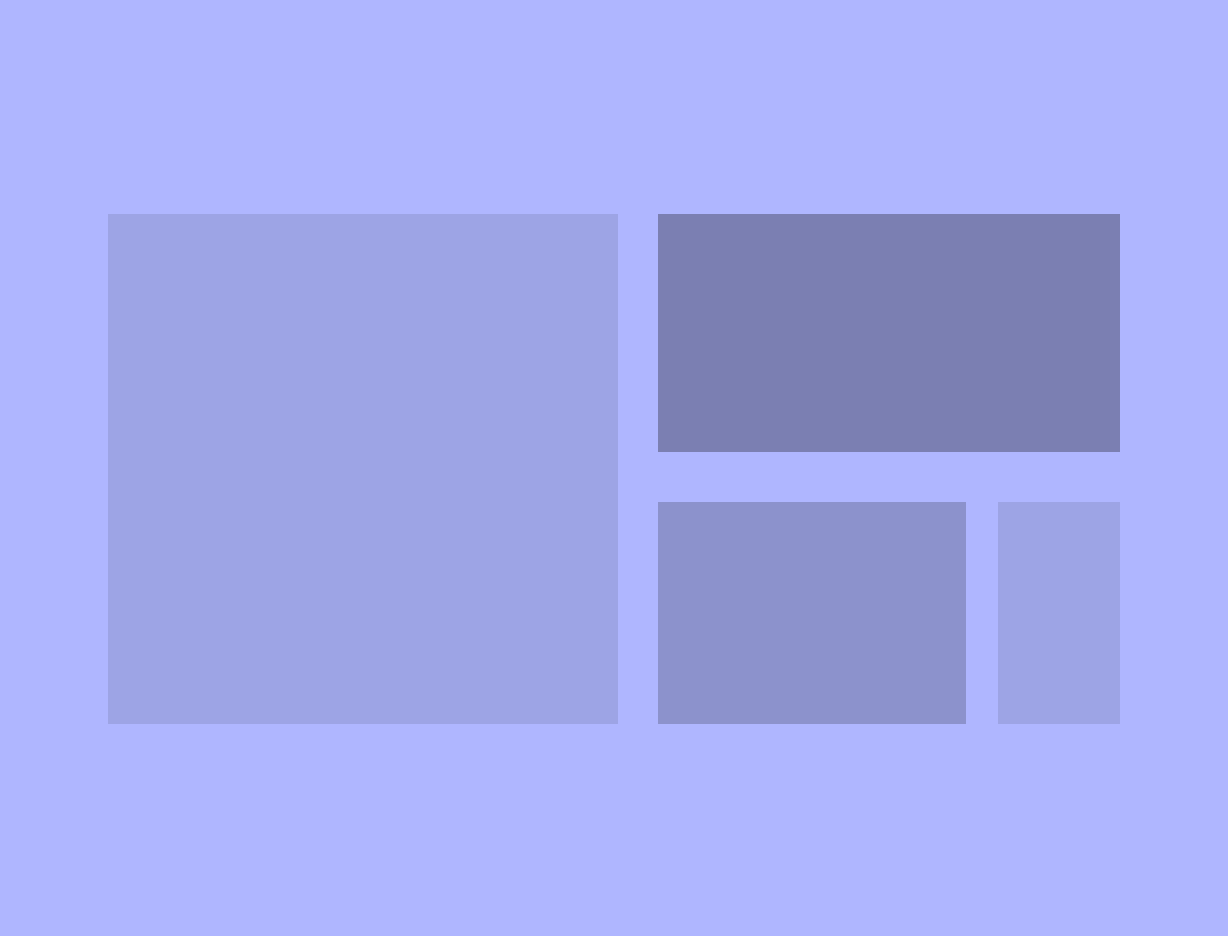
Looking for more background images?
Looking for more background images?
Looking for more background images?
Find backgrounds that matche your screenshot on the free stock image website Unsplash and upload it to our tool on top.
Find backgrounds that matche your screenshot on the free stock image website Unsplash and upload it to our tool on top.
Open Unsplash



What is a screenshot?
What is a screenshot?
What is a screenshot?
The screenshot is a picture of what is happening on your computer screen.
The screenshot is a picture of what is happening on your computer screen.
The screenshot is a picture of what is happening on your computer screen.
How to take screenshots on PC?
Here's a quick 30-second video explaining how to use the print-screen button and build-in screenshot capture tools.
Here's a quick 30-second video explaining how to use the print-screen button and build-in screenshot capture tools.
Here's a quick 30-second video explaining how to use the print-screen button and build-in screenshot capture tools.
How to take screenshots on Mac?
Here's a quick 1-minute tutorial on how to use Mac OS system screen capture tools.
Here's a quick 1-minute tutorial on how to use Mac OS system screen capture tools.
Here's a quick 1-minute tutorial on how to use Mac OS system screen capture tools.
How to edit the screenshot?
Use our mini tool to add beautiful background images or modify your screenshot to make it prettier.
Use our mini tool to add beautiful background images or modify your screenshot to make it prettier.
Use our mini tool to add beautiful background images or modify your screenshot to make it prettier.
