Figma Design System
What is a Figma Design System?
Design systems in Figma are collections of reusable components, styles, and guidelines that provide a cohesive structure for your design projects.
They often include elements like color palettes, typography, icons, and UI components, all organized in a way that ensures consistency across your designs.
Benefits of Using Figma Design Systems
Consistency Across Projects
Design systems ensure that all elements of a project are consistent. This uniformity helps create a cohesive user experience and reinforces brand identity.
Improved Efficiency
By reusing components and styles, designers save time and effort. This efficiency allows teams to focus more on creative and strategic tasks rather than repetitive design work.
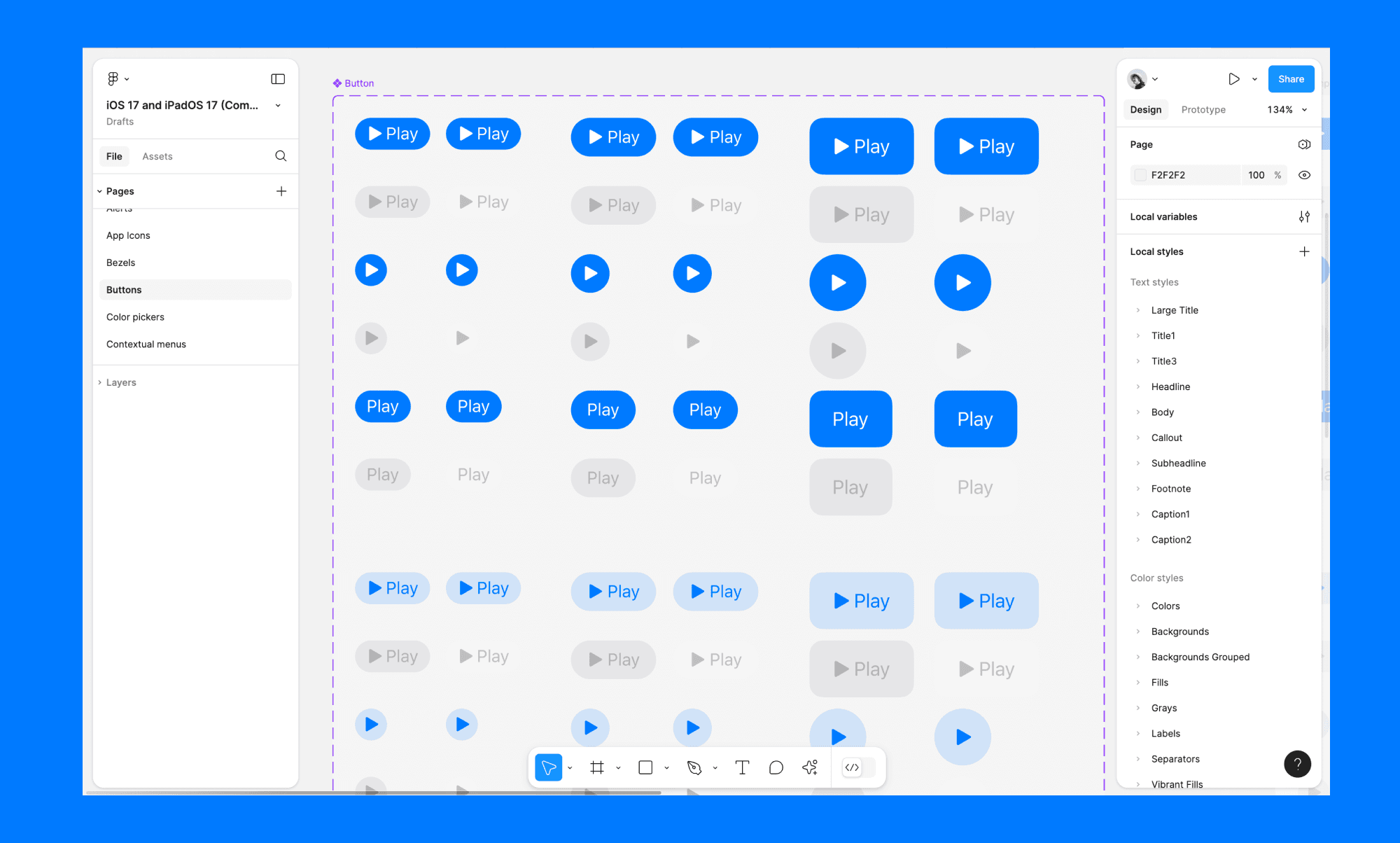
Enhanced Collaboration
Figma design systems promote better collaboration among team members. Everyone works with the same components and guidelines, reducing miscommunication and ensuring everyone is on the same page.
Scalability
Design systems make it easier to scale designs as projects grow. New elements can be added to the system, and existing components can be updated without disrupting the overall design.
Key Elements of a Figma Design System
Components
Components are reusable UI elements like buttons, input fields, and navigation bars. They can be customized and reused across different projects to maintain consistency.
Variables
Design variables are variables that store design decisions such as colors, spacing, and typography. They make it easier to manage and update these elements across the entire design system.
Styles
Styles include predefined settings for colors, typography, and effects. Using styles ensures that these elements remain consistent across all designs.
Documentation
Documentation outlines how to use the components and styles within the design system. It provides guidelines and best practices to ensure that everyone follows the same standards.
How to Create a Figma Design System
Step 1: Define Your Foundation
Start by defining the basic elements of your design system, such as colors, typography, and spacing. These will serve as the foundation for your components and styles.
Step 2: Create Reusable Components
Design and create reusable components for common UI elements. Ensure these components are flexible enough to be used in various contexts.
Step 3: Set Up Styles
Create styles for colors, text, and effects. Apply these styles to your components to ensure consistency throughout your designs.
Step 4: Document Guidelines
Document the guidelines for using the design system. Include instructions on how to use components and styles, as well as best practices for maintaining consistency.
Step 5: Test and Iterate
Test your design system by applying it to real projects. Gather feedback from team members and iterate on the system to improve its effectiveness and usability.
Summary
Figma design systems are essential for creating consistent, efficient, and scalable designs. By defining reusable components, styles, and guidelines, you can streamline the design process and enhance collaboration.