What is Figma?
Figma is a cloud-based design tool that allows users to create, collaborate, and share designs.
Unlike traditional ui design software, Figma runs entirely on the web, enabling seamless collaboration among team members regardless of their location.
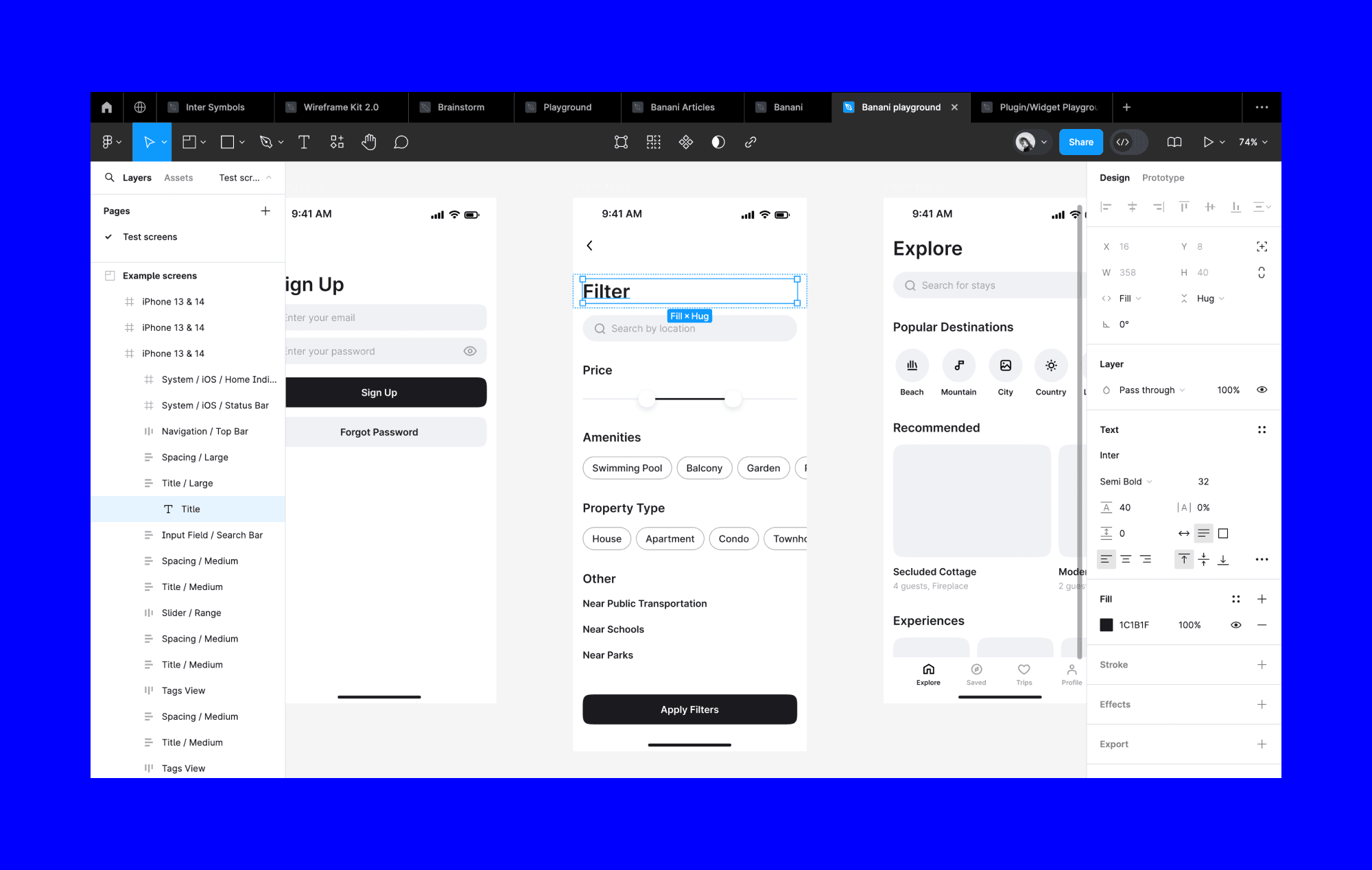
It combines the functionality of vector graphics editing and prototyping with powerful collaborative features, making it an all-in-one solution for modern design workflows.
Key Features of Figma
1. Vector Editing
Figma offers robust vector editing tools, allowing designers to create scalable graphics that maintain quality at any size. This makes it ideal for everything from icons to complex illustrations.
2. Real-Time Collaboration
One of Figma's standout features is real-time collaboration. Multiple users can work on the same design file simultaneously, seeing each other's changes as they happen. This feature is particularly valuable for teams, as it fosters better communication and faster iteration.
3. Prototyping
With Figma, you can create interactive prototypes directly within the design environment. This means you can design, prototype, and iterate without switching between different tools. Prototypes can include transitions, animations, and interactive elements, making it easy to simulate user experiences.
4. Design Systems
Figma supports the creation of design systems, which are collections of reusable components and styles. This helps ensure consistency across projects and makes it easier to maintain and update designs over time.
5. Version History
Figma automatically saves version history, allowing you to track changes and revert to previous versions if needed. This feature is crucial for maintaining control over your design process and ensuring that you can recover from mistakes.
6. Plugins
Figma offers a wide range of plugins that extend its functionality. From automating repetitive tasks to integrating with other tools, plugins can significantly enhance your productivity and workflow.
Benefits of Using Figma
Improved Collaboration
Figma's real-time collaboration capabilities make it easier for teams to work together, regardless of their physical location. This leads to more efficient design processes and better communication.
Accessibility
Because Figma operates in the cloud, it is accessible from any device with an internet connection. This means you can work on your designs from anywhere, whether you're in the office, at home, or on the go.
Streamlined Workflow
By combining design, prototyping, and collaboration tools into one platform, Figma streamlines the workflow and reduces the need for multiple applications. This integration saves time and minimizes the friction of switching between different tools.
Cost-Effective
Figma offers a free plan that includes many of its core features, making it accessible to individuals and small teams. For larger teams and more advanced features, Figma's pricing plans are competitive and offer good value for the functionality provided.
Consistency and Scalability
Figma's support for design systems ensures that designs remain consistent across projects. This is especially important for large organizations with multiple designers and extensive design requirements.
Why Figma is Popular in the Design Community
Figma's popularity stems from its ability to address many of the pain points associated with traditional design tools. Its collaborative features, ease of use, and comprehensive functionality make it a preferred choice for designers and teams looking to improve their workflow and output quality.
Additionally, the active Figma community and the availability of numerous resources and tutorials make it easy for new users to get up to speed quickly.