Builder.io
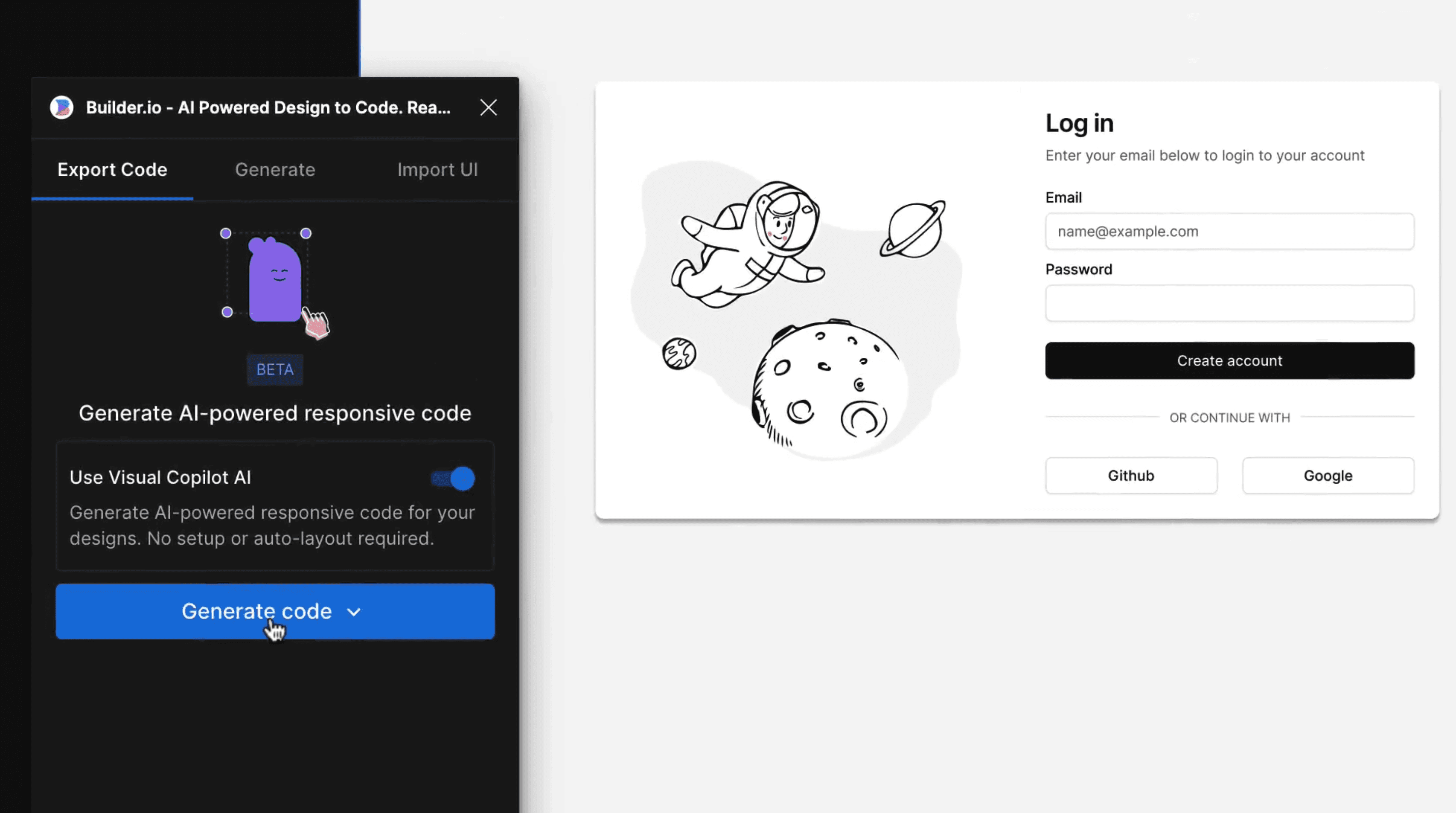
Builder.io doesn't just replicate the layout, it delves into the subtleties of design elements, ensuring accurate translation of shadows, gradients, and typography.
The AI responsive design feature analyzes design patterns to apply the most fitting responsive behavior, ensuring that you don't need to manually adjust design and code across devices.
Anima
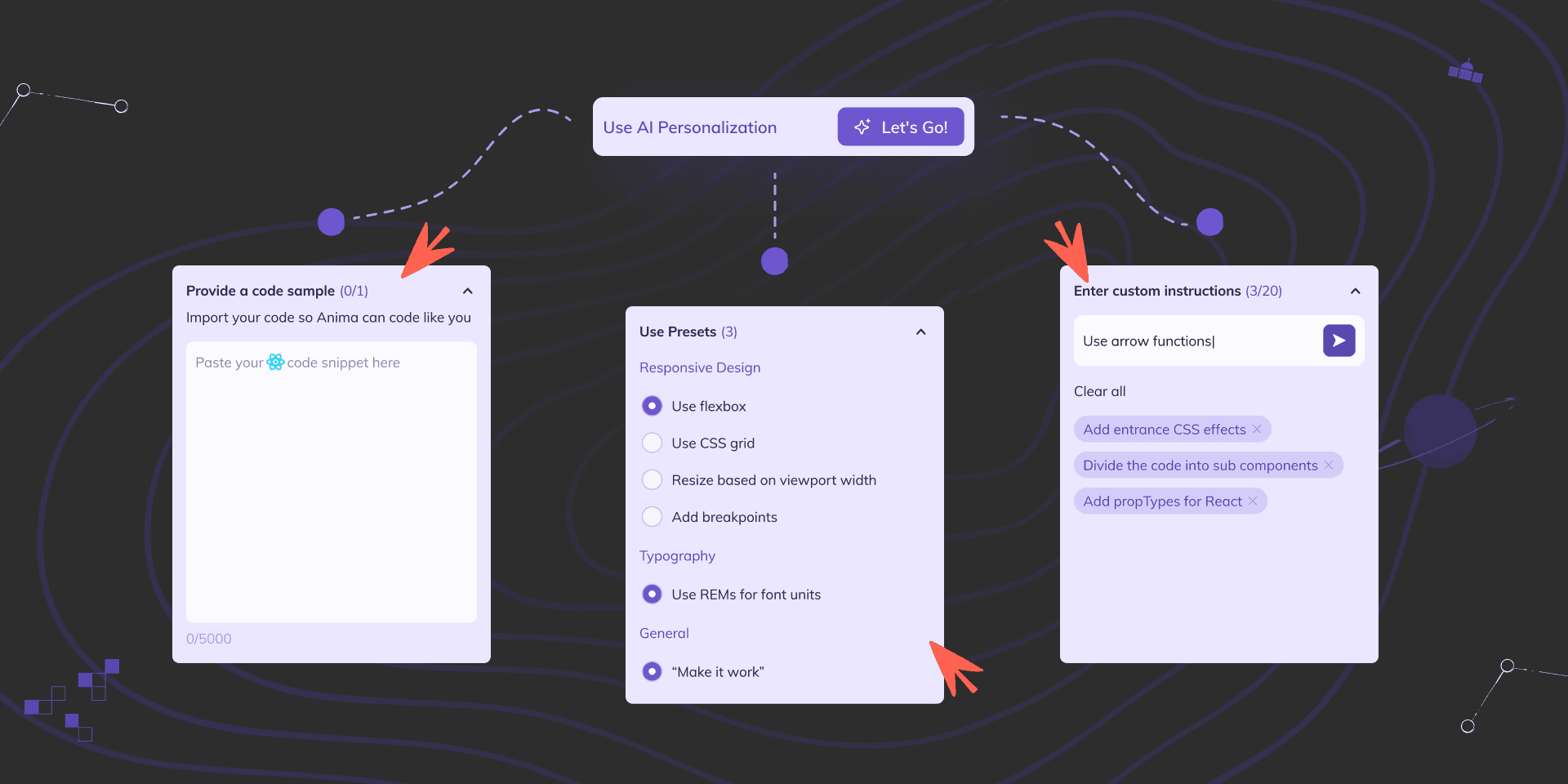
Anima allows for a granular approach to code exportation, facilitating not just a bulk HTML package but also the export of individual components.
This is useful for developers who need to integrate specific elements into larger, existing codebases. Anima has an advanced parsing system that breaks down the Figma design into a structured code hierarchy. It helps to keep the code clean and manageable.
Figma Dev Mode
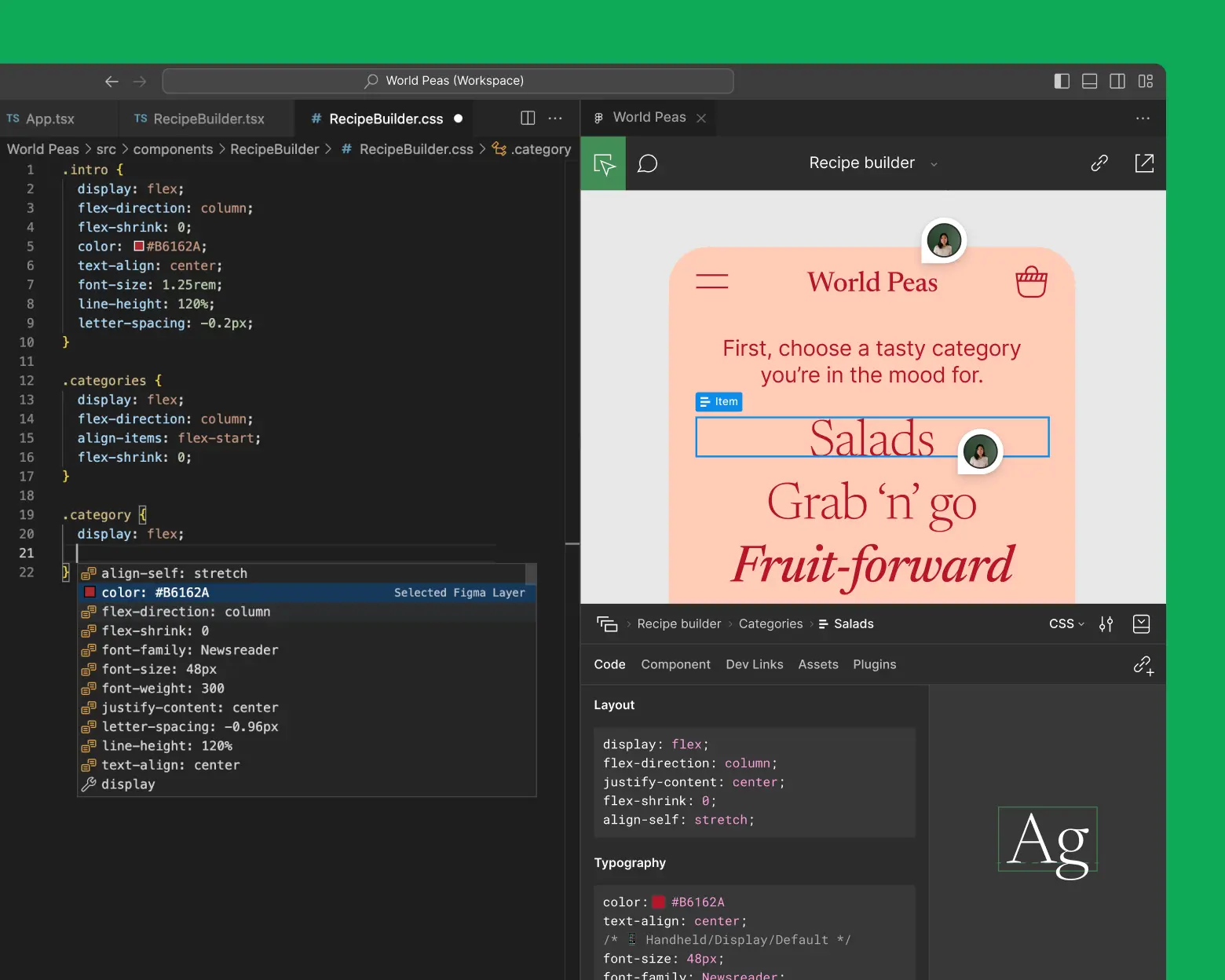
With Figma Dev Mode, you're equipped with an inspector tool within your design environment, offering a detailed breakdown of CSS properties and enabling the extraction of design specs directly.
It mirrors developer tools found in web browsers but is specifically tailored for Figma designs, providing a direct link between design elements and their corresponding code snippets. It generates optimized and accurate production code, with options for web, iOS, and Android.
TeleportHQ
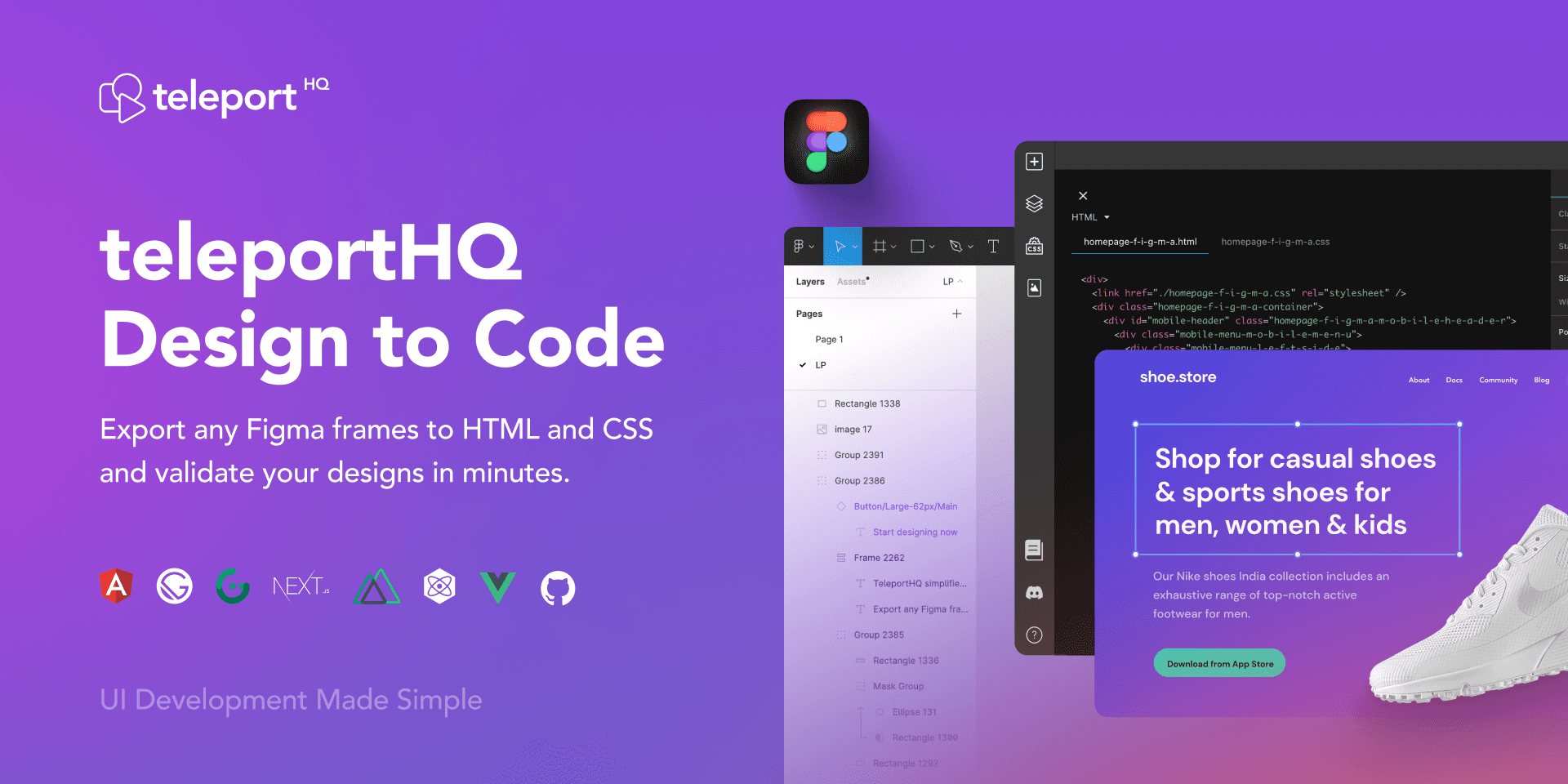
TeleportHQ shines with its support for a myriad of web development frameworks. It extracts design elements from Figma and converts them into code for React, Vue, Angular, and more, including vanilla HTML and CSS.
The tool employs a unique DOM tree construction method that intelligently interprets design layouts into code structures, ensuring the final output is clean, maintainable, and ready to be integrated into the chosen framework.
Locofy
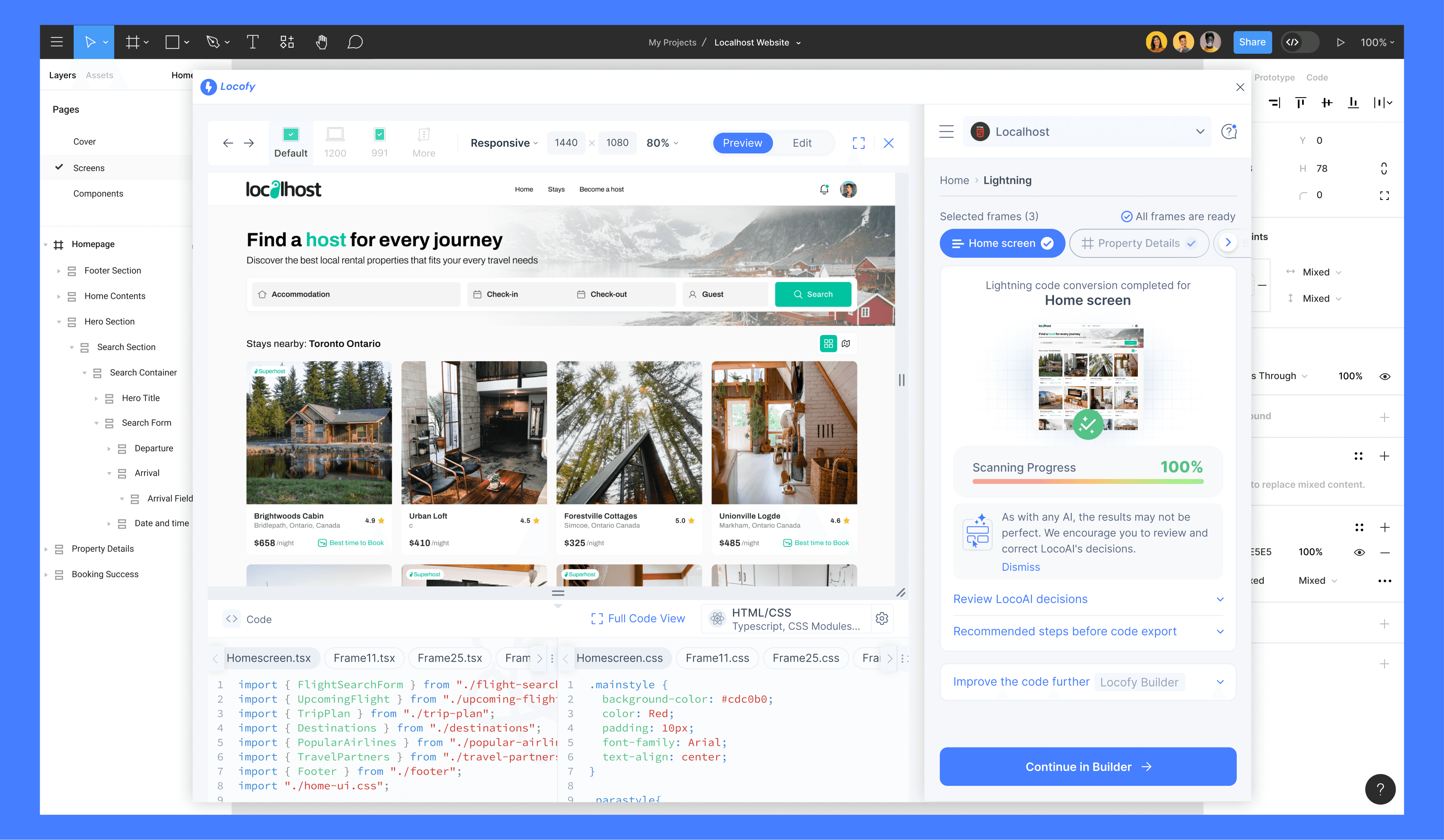
Locofy takes static Figma designs and transforms them into interactive, responsive web pages. It goes beyond simple layout conversion, applying logic to interpret design intentions into interactive elements. For example, buttons and links are automatically detected and coded with appropriate functionalities.
Just like Builder.io it also has an adaptive layout engine that optimizes designs for different screen sizes, converting Figma into layouts that respond to user interactions and viewport changes.
Webflow
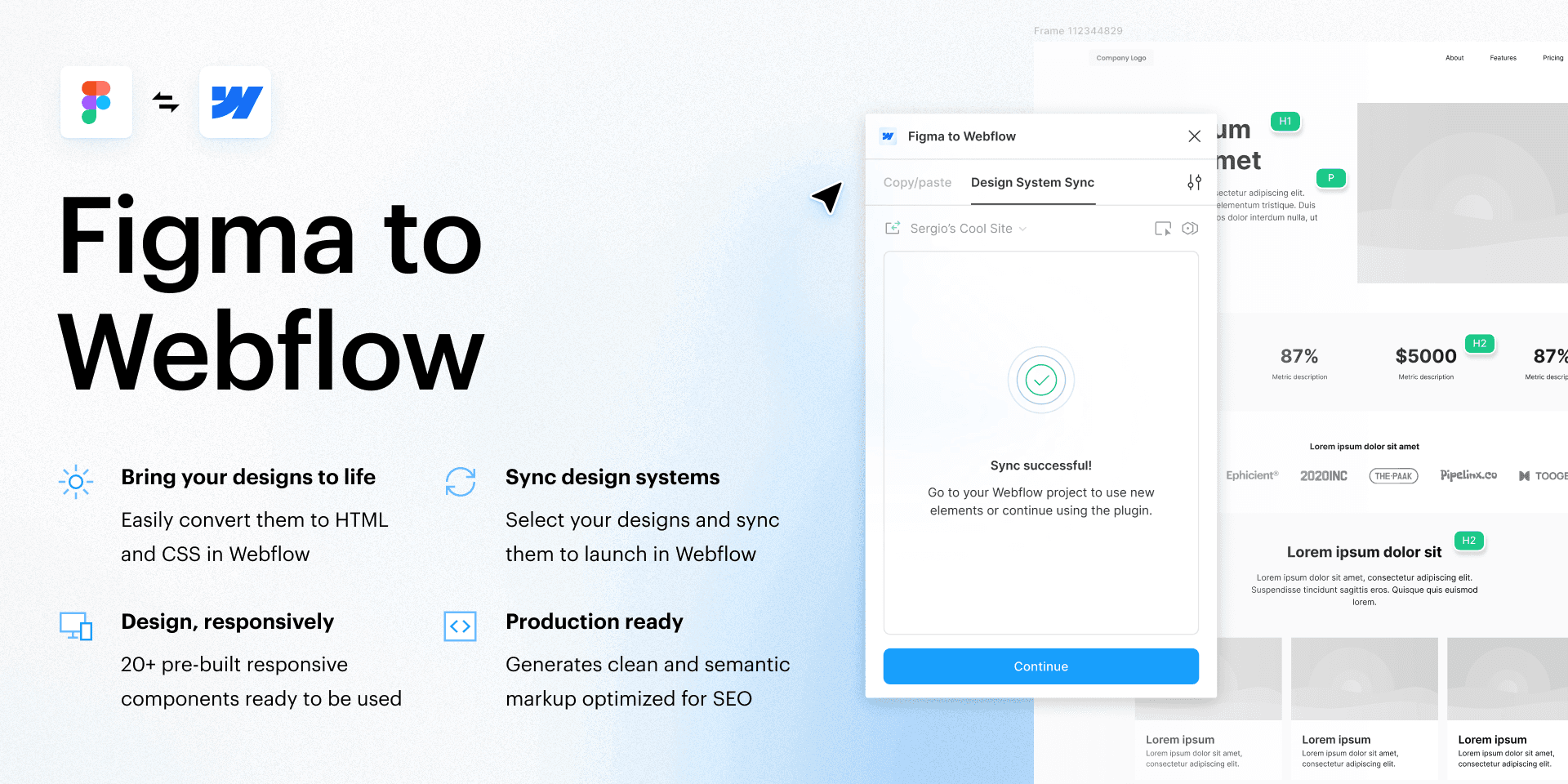
Figma to Webflow integration streamlines the workflow from design to live website by directly importing Figma designs into their platform. Even though you don't directly interact with the code, the result is not just a static HTML/CSS output but a dynamic, CMS-ready website.
Framer
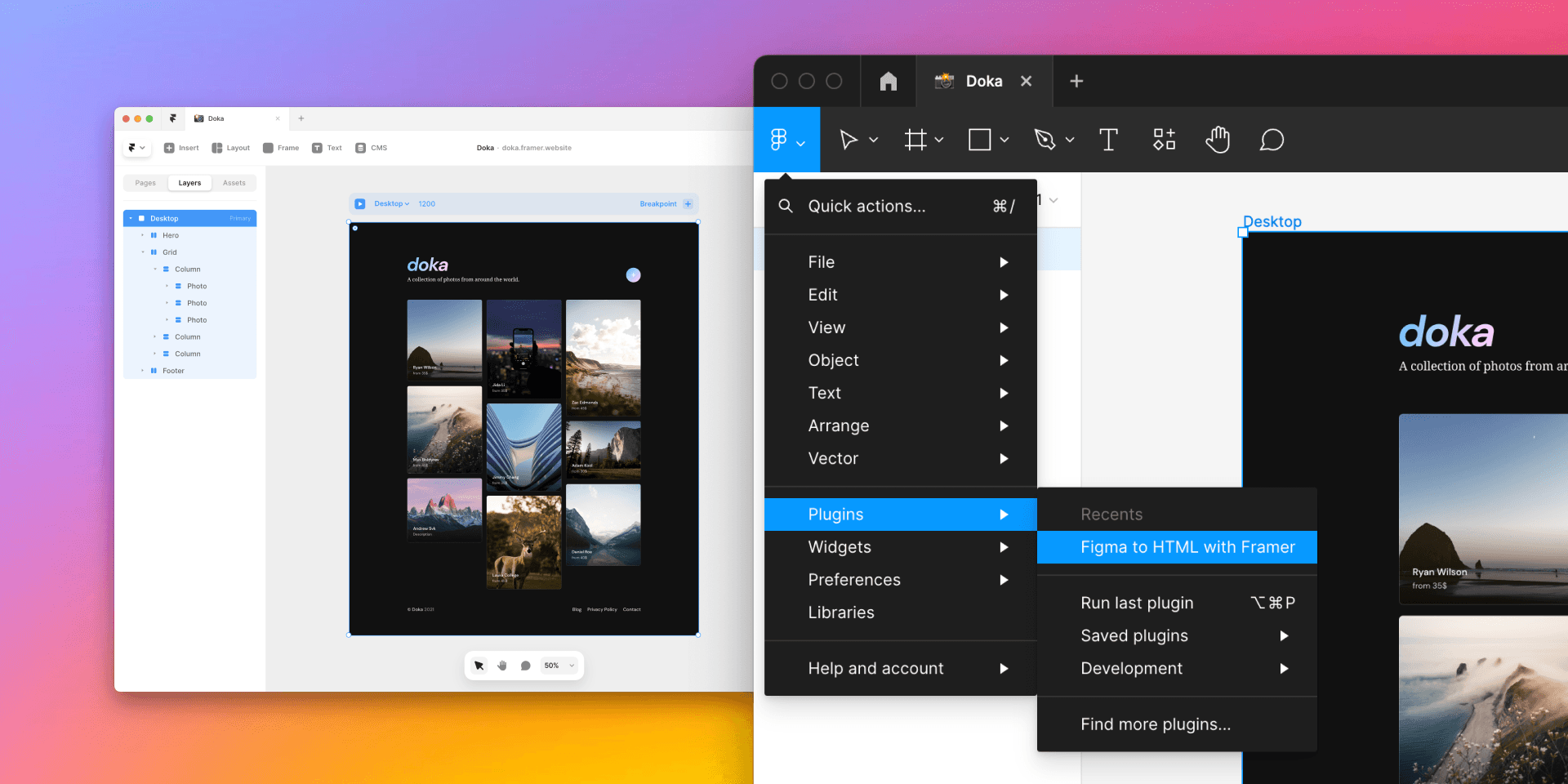
Similar to Webflow integration, Framer allows for a seamless transition from design to interactive prototypes, with the added ability to export designs from Figma directly into its environment.
Framer maintains layer names and hierarchies. It's really convenient if you need to add interactions and animations before publishing your website.
Summary
Each tool caters to specific aspects of the design-to-code transition. They help developers and designers translate their creative visions into real-world applications in the most suitable way for them.



