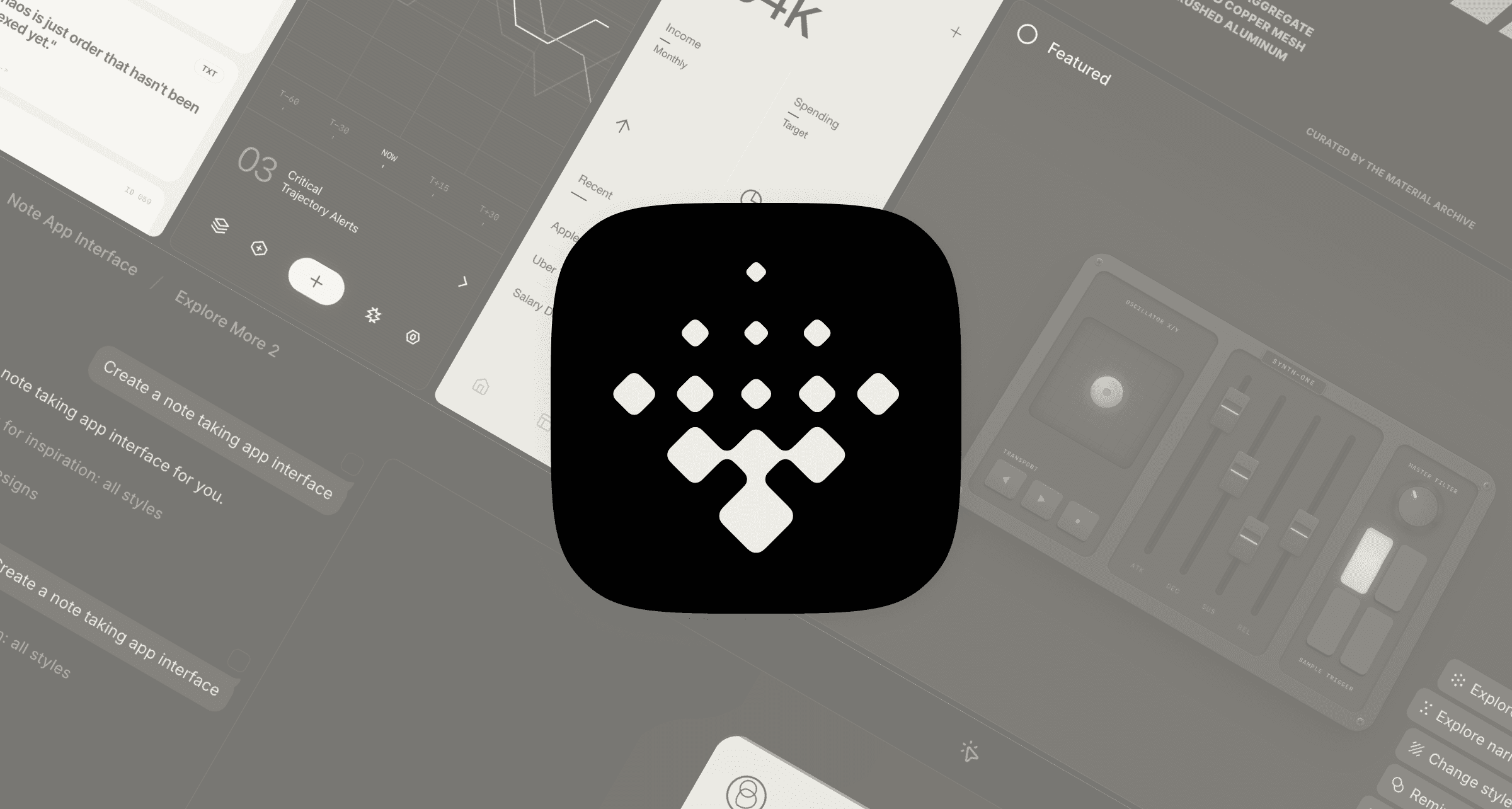Overview
Framer
Framer started as a design and prototyping tool and has since evolved into a full-fledged platform for building interactive websites.
It combines the ease of visual design editing with the power of publishing pages to the web. Framer stands out for its ability to create interactive websites with high-fidelity animations and amazing transitions.

Webflow
Webflow is a robust website builder. It's targeted at users who want to create and publish responsive websites without sacrificing customizations and integrations.
With Webflow, users have complete control over every element of the page’s layout and styling. It has CMS and powerful hosting capabilities, making it ideal for creating production-ready websites.

Framer vs Webflow Features
Design Features
Framer
Drag-and-drop interface: Framer’s editor makes it easy to design layouts, add animations, and prototype interactions without exploding your brain.
Interactive design and prototyping: Framer excels in creating interactive elements and pages with smooth animations.
Component-based design: It allows designers to create reusable components to keep consistency across pages.
Webflow
Low-code design editor: Webflow allows you to create web layouts by inserting regular HTML elements and visually changing their properties.
Interactions and animations: Webflow supports animations and interactions, though they are a bit more complicated to master compared to Framer.
Development Capabilities
Framer
Custom code: Designers can use JavaScript or React to add functionality beyond the default visual editor.
Fetch: Framer allows you to use APIs to show content on your site without needing any code.
Webflow
Custom code: add custom blocks of code to your site using and unlocking all kinds of custom functionality.
Logic: Webflow Logic allows you to create automated workflows from making and sending requests 3rd party APIs, to adding different navigation flows based on user actions.
Plugins ecosystem: Webflow has a marketplace of different plugins that allow you to have even more integrations and interactivity on the website.
Content management
Framer
Framer's CMS allows you to manage content for blog posts, marketing pages, or any type of content that needs similarly-looking webpages.
Webflow
Webflow’s CMS allows you to design and manage content dynamically, which is perfect for blogs, portfolios, and content-heavy websites.
Collaboration and Community
Framer
Team collaboration: Framer offers real-time collaboration, allowing multiple team members to work on the same project simultaneously.
Active community: Framer has a growing community of designers and developers who share templates, tutorials, and resources.
Webflow
Real-time collaboration: Webflow offers collaboration features for teams working on the same site, including a versioning system that tracks changes.
Education and support: Webflow’s University offers extensive tutorials, documentation, and a large library of resources to help users get the most out of the platform.
Framer vs Webflow Pricing
Framer
Framer's free plan gives you access to all design tool features and allows create a basic website under their domain.
Paid plans start at $5/month for the ability to connect your own domain, more pages, and CMS.
Workspace plans start at $20/member/month and allow more advanced team collaboration, drafts for CMS, and more.
Webflow
Webflow’s free plan allows users to design and host websites on a Webflow-branded subdomain.
Site plans start at $14/month for custom domains and more hosting features. CMS plans for dynamic, content-driven websites start at $23/month.
Webflow also offers a Workspace plan for teams collaborating on projects, starting at $19/month per user.
Framer vs Webflow Use Cases
Framer
Framer is ideal for designers and people who have no prior development experience.
Prototyping and interactivity: If you need to create highly interactive prototypes with advanced animations and micro-interactions, Framer is the superior choice.
Designing for web and mobile: Framer is excellent for web and mobile designs where you want full control over transitions, animations, and responsive layouts.
Webflow
Webflow is ideal for users who want to create sophisticated websites without touching code but have basic front-end skills and need a high level of development customization.
Production-ready websites: Webflow is perfect for designers who want to build and publish websites without needing to code or hand off the design to a developer.
CMS-based websites: Webflow excels at dynamic, content-driven websites like blogs, portfolios, and business websites.
Conclusion
Both Framer and Webflow are excellent tools, catering to different audiences and needs.
Framer is the go-to platform for creating highly interactive websites, especially for designers who want to use advanced animations.
Webflow's CMS, and advanced development features like Logic make it perfect for developers who want to have full control over the website and need a faster way to move UI from design to production.